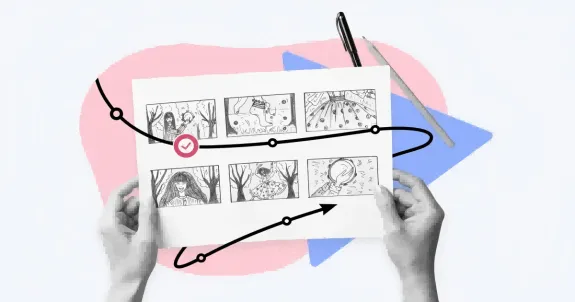I'm sure many of you are familiar with manga, an art form that combines images and text in a series of continuous drawings or frames to narrate a story, convey emotions, or impart information. However, what you might not be aware of is a tool akin to comics that serves in the creation of videos——storyboards.
Both mediums communicate the storyline through a sequence of images and frames. Of course, storyboards are useful for more than video, and there are plenty of storyboard examples for different purposes.
In this article, I will delve into the definition, outline its advantages, and illustrate its versatility through five storyboard examples across different purposes.

What is a storyboard
A storyboard is a visual planning tool used in various creative industries, such as film, animation, advertising, and video game design. It consists of a series of illustrated or sketched panels arranged in a sequence, representing the flow of events in a narrative. Each panel typically includes drawings or images along with accompanying notes or descriptions to convey key details. The first person who used storyboards is George Méliès, the pioneer of special effects. However, it was Walt Disney Studios that played a pivotal role in popularizing the use of storyboards in the format we recognize today.

Why need a storyboard
Unlike a typical video script, storyboards are presented in the form of drawings to illustrate scenes. You can start creating a storyboard with just a piece of paper and a pen, or utilize various digital drawing tools.
Beyond its application in the creative industry, storyboards can also serve as a powerful tool for product managers. They can be applied throughout the entire product design process, evolving as the design progresses. This tool helps creators design interactive processes; at this stage, the storyboard may consist of simple sketches and may include comments and suggestions. As the design process advances, the content of the storyboard becomes richer, incorporating more detailed information to help creators explore new ideas and make informed decisions.
The primary purposes of a storyboard include:
- Visualization: It helps creators and collaborators visualize the progression of a story, scene by scene, before actual production begins. This aids in understanding the composition, framing, and pacing of the narrative.
- Communication: Storyboards serve as a communication tool among members of the production team. They provide a shared visual reference that ensures everyone involved has a clear understanding of the intended creative direction.
- Planning: Storyboards assist in planning the technical aspects of production, such as camera angles, lighting, and composition. They provide a roadmap for the shooting or animation process.
- Problem-solving: By creating a visual representation in advance, creators can identify potential issues or improvements in the storytelling and address them before the final production stages.
- Collaboration: Storyboards facilitate collaboration by allowing different team members, such as directors, cinematographers, animators, and designers, to work from a common visual reference.
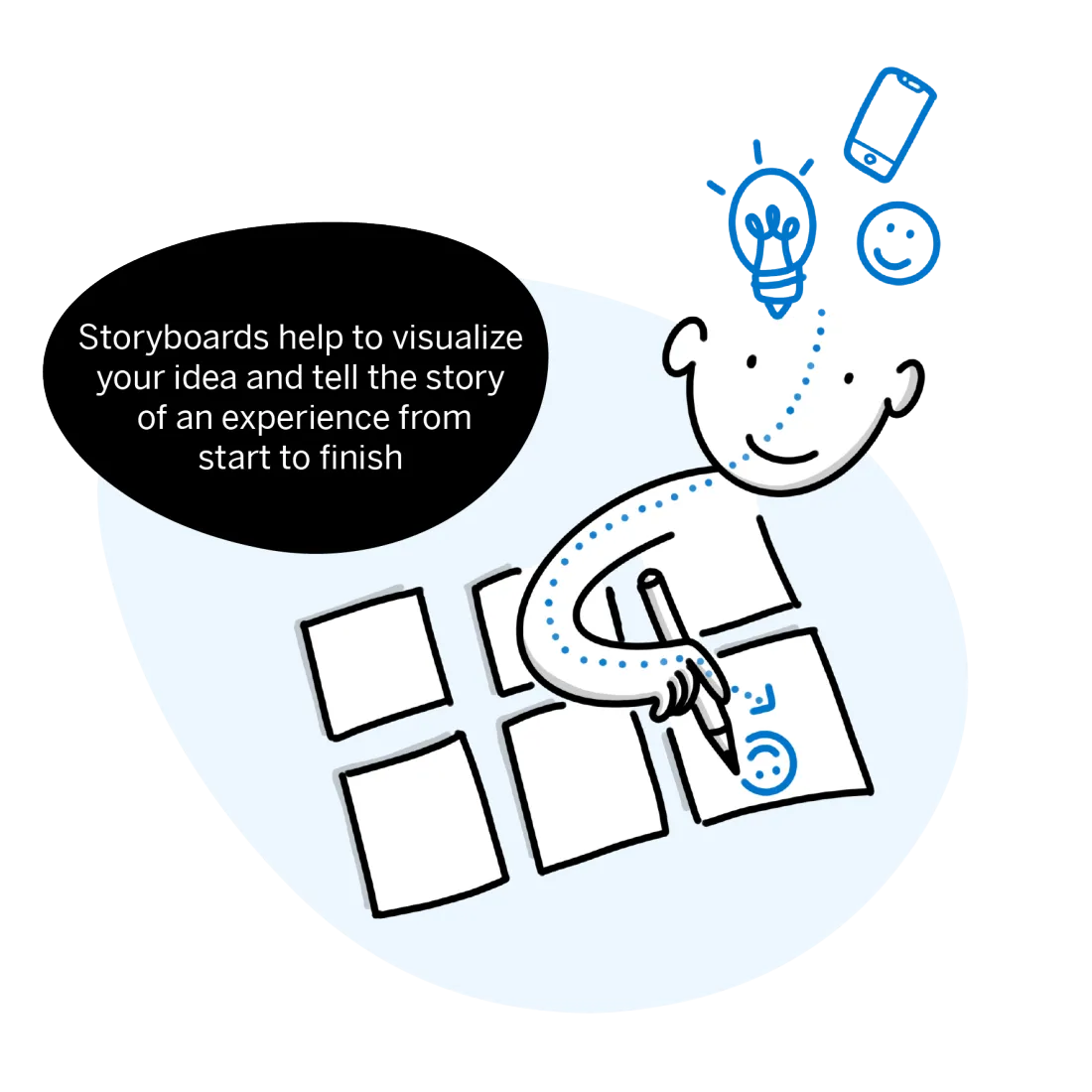
How to create a storyboard
Creating a storyboard involves a series of steps to visually outline and plan the scenes of a project. Whether you're working on a film, animation, advertisement, or other visual media, here's a general guide on how to create a storyboard:
- Define your project: Clearly understand the purpose and scope of your project. Determine the key scenes, messages, and visual elements you want to convey.
- Gather necessary materials: Have the essential materials ready, including paper, a pen or pencil, and any additional tools you may use, such as markers or a digital drawing tablet if you prefer electronic methods.
- Set up the format: Divide your paper or digital canvas into panels. Each panel represents a frame or shot in your project. You can use pre-made storyboard templates or create your own.
- Scene breakdown: Start breaking down your project into individual scenes. Each scene should have a clear purpose and contribute to the overall narrative.
- Sketch key frames: Begin sketching the key frames or shots for each scene. Focus on capturing the essential elements, such as characters, settings, and major actions. Keep the sketches simple and quick.
- Add details and annotations: Enhance your sketches by adding more details, including facial expressions, camera angles, and any essential props. Use annotations to describe the action, dialogue, and other important information for each panel.
- Maintain flow and composition: Pay attention to the flow and composition of your storyboard. Ensure that the sequence of panels makes logical sense, and consider the visual composition within each frame.

- Review and revise: Step back and review your storyboard as a whole. Check for continuity, pacing, and overall clarity. Make any necessary revisions to improve the storytelling. The key elements of a great storyboard are:
- Frames or panels: Storyboards consist of a series of frames or panels arranged in sequence, each representing a specific shot or scene. These panels are usually organized in chronological order to depict the flow of the narrative.
- Images or sketches: Each panel contains visual representations, such as drawings, sketches, or images, that illustrate the key actions, characters, and elements within a scene. These visuals provide a preview of how the final product will look.
- Captions or descriptions: Captions or written descriptions accompany each panel, providing additional information about the scene. This can include details about dialogue, camera angles, character movements, and other relevant notes.
- Scene numbers or labels: Each panel is typically assigned a scene number or label to help organize and reference the sequence of events in the overall narrative.
- Dialogue and sound notes: If applicable, dialogue and sound notes may be included in the panels to indicate spoken lines, sound effects, or music cues.
- Camera directions: Camera directions, such as shot types (close-up, wide shot, etc.) and camera movements (pan, zoom, etc.), are often included to guide the visual composition of each scene.
- Transitions: Storyboards may include notes or arrows indicating transitions between panels, helping to visualize the flow of the narrative from one scene to the next.
- Timing and duration: Some storyboards include indications of timing or duration for each scene, helping to establish the pacing of the overall story.
- Storyboard title or project information: A title or project information section may be included at the beginning of the storyboard, providing details such as the project title, date, and the names of key contributors.
You can assess and enhance your storyboards by considering these elements.
- Digital storyboarding (optional): If you're using digital tools, you can create your storyboard using software or online platforms specifically designed for storyboarding. This allows for easy editing, collaboration, and integration of multimedia elements.

Remember that the level of detail in your storyboard may vary depending on the complexity of your project and the preferences of your team. The primary goal is to create a visual roadmap that effectively communicates your creative vision to the production team.
5 Storyboard Examples to Fuel Your Ideas
Storyboards for directors
Storyboards play a pivotal role in the filmmaking process, guiding directors through the intricacies of both action-packed sequences and dialogue-driven scenes.
For high-energy action sequences, storyboards are indispensable for meticulously planning and choreographing every detail, ensuring that the shots seamlessly come together to create dynamic and coherent sequences.
On the other hand, in dialogue scenes, storyboards serve as essential tools for mapping out the framing and composition of shots during conversations. Factors such as camera angles and character positions are carefully considered, allowing directors to visualize and execute compelling scenes with precision and artistic intent. Together, these storyboard elements contribute to the overall cinematic vision, providing a visual roadmap for directors to bring their creative ideas to life on the screen. Here are two storyboard examples of famous movies:
Jurassic Park
Scene: Raptor Attack Scene

Edge of Tomorrow
Scene: Cage Drops In Scene

Storyboards for digital media projects
Storyboards are instrumental in the web design process by serving two critical functions: mapping out the user flow and planning page layouts.
In terms of user flow, storyboards provide a visual representation of how visitors will navigate the website, illustrating the sequence of pages, interactions, and the overall user journey. This ensures a comprehensive understanding of the user experience from start to finish. Additionally, for individual page layouts, designers leverage storyboards to sketch the arrangement of content, images, navigation menus, and other elements within each section. This dual functionality allows designers to seamlessly integrate the user journey with the visual composition of each page, resulting in a cohesive and user-friendly website design.

Storyboards for students
Storyboarding is an accessible tool for students to realize their creative ideas.
By employing storyboards, students can effectively organize and visualize their original ideas, providing clarity to their thought processes. This creative approach enhances storytelling and communication skills, elevating both academic projects and the imaginative capacities of students. Additionally, teachers can leverage storyboards to craft engaging online courses, fostering a dynamic and visual learning experience for their students.

Storyboards for marketers
Storyboards are integral to the marketing process, serving dual purposes in content planning and client presentations.
In the realm of content planning, marketers leverage storyboards to plan the layout and content of diverse marketing materials, spanning advertisements, social media posts, and promotional videos. Simultaneously, storyboards stand as effective tools for client presentations, providing a visual representation that aids clients in comprehending proposed marketing concepts. This not only facilitates collaboration but also streamlines the approval process, fostering a cohesive and productive partnership between marketers and clients.

Storyboards for architects
Storyboarding proves to be an invaluable tool in architectural projects. Firstly, it aids in the planning walkthroughs to plan and visualize the visual sequences, ensuring a cohesive and engaging experience for stakeholders. Secondly, it plays a significant role in the actual architectural design process, providing architects with a dynamic means to illustrate spatial arrangements, allowing for a clear and compelling representation of their creative vision. This versatile approach enhances clarity, communication, and visualization, contributing to the overall success of architectural endeavors.

How NearHub Board can help
In the contemporary landscape, the creation of storyboards has largely shifted to digital tools, offering enhanced convenience. In this context, NearHub Board boasts several distinctive features that make it an exceptional choice for digital storyboard creation:
Multimedia integration
NearHub Board excels in multimedia integration, allowing direct incorporation of images and PDF elements onto the storyboards. This enriches the storyboard's content, enhancing its engagement and expressiveness.
Real-time collaboration
NearHub Board supports real-time collaboration, enabling multiple team members to simultaneously work on the storyboard. This collaborative feature facilitates seamless editing and discussions, fostering teamwork and creative sharing.
Cloud storage and sharing
NearHub Board offers robust cloud storage and sharing capabilities. This functionality ensures that storyboards can be effortlessly saved in the cloud, providing easy access and the ability to share with team members or clients from any location.
Split-screen display
NearHub Board's canvas is equipped with split-screen functionality, allowing you to multitask seamlessly. This means you can simultaneously work on creating your storyboard while accessing relevant materials and drawing inspiration, enhancing your efficiency and creative process.
Templates and tools
NearHub Board provides an extensive collection of templates and drawing tools, streamlining the process of storyboard creation. These resources empower users to craft storyboards with greater ease and efficiency.
Built-in video conferencing software
NearHub Board comes with integrated video conferencing software, facilitating swift initiation of online video conferences. This feature is beneficial for fostering online collaboration and facilitating real-time exchange of information during the storyboard creation process.
FAQ
1. What is a storyboard?
A storyboard is a visual planning tool used in various creative industries, such as film, animation, advertising, and video game design. It consists of a series of illustrated or sketched panels arranged in a sequence, representing the flow of events in a narrative. Each panel typically includes drawings or images along with accompanying notes or descriptions to convey key details. The first person who used storyboards is George Méliès, and it was Walt Disney Studios that popularized the format we recognize today.
2. Why do you need a storyboard?
· Visualization: visualize the story progression scene by scene before production.
· Communication: serve as a shared visual reference for the entire production team.
· Planning: assist in planning technical aspects like camera angles and composition.
· Problem-solving: identify potential issues in storytelling early on.
· Collaboration: They facilitate collaboration among different team members like directors and designers.
3. How to create a storyboard?
Start your storyboard by clarifying your project's goals and scope. With that foundation, gather your creative materials—be it simple pen and paper or sophisticated digital software. Then, structure your workspace by dividing the canvas into panels, mapping your project scene by scene. For every scene, begin with rough sketches of the key moments, then layer in details: annotate actions, dialogue, and camera shots. Always keep an eye on the overall flow and composition from one panel to the next. To finish, step back and refine the entire sequence, ensuring the visual story is seamless and clearly understood.
4. What are some examples of storyboard uses?
For Film Directors: To plan action sequences and dialogue scenes.
For Digital Media Projects: To map out user flow and page layouts in web design.
*For Students: To organize creative ideas and enhance storytelling in academic projects.
For Marketers: To plan marketing content and present concepts to clients.
For Architects: To plan visual walkthroughs and illustrate spatial arrangements in designs.
5. How can NearHub Board help in creating storyboards?
Directly incorporate images and PDFs while ultiple team members can work on the storyboard simultaneously. Besides, it is really easy to save and share storyboards from anywhere when multitask need to be worked on the storyboard while referencing other materials.
NearHub is an all-in-one solution for meeting rooms and classrooms. NearHub possesses an interactive digital Board with cutting-edge smart software. By combining your favorite programs with mess-free writing canvas and video conferencing, you can improve your interaction and productivity in the online classroom. Besides, NearHub also provides MagicPad S13 to improve digital learning and creativity. Click here to view more on NearHub.