Neck pain from desk work is a widespread concern, affecting many people, especially those working from home. This blog delves into 5 common causes of neck discomfort—poor posture, incorrect desk and chair setup, insufficient neck support, lack of breaks, and stress—and offers actionable solutions to alleviate the pain. Recommendations include adopting better posture, investing in ergonomic office chairs, using height-adjustable desks, taking regular breaks, and managing stress. The blog stresses the importance of ergonomic adjustments for preventing and relieving neck strain.
🤕 Why Does Your Neck Hurt at Your Desk? (2025 Guide)
If your neck aches after long work hours, you’re not alone.
Here’s why it happens — and how to fix it:
🔍 5 Key Culprits:
1️⃣ Poor monitor height
2️⃣ Incorrect chair posture
3️⃣ Non-ergonomic desk setup
4️⃣ Stress-induced tension
5️⃣ Lack of movement breaks
💡 Simple solutions for:
• Neck pain
• Shoulder stiffness
• Overall discomfort
Spoiler: Small tweaks = big relief!
1️⃣ Poor Posture: The #1 Neck Pain Culprit
🚨 The Problem:
• "Text neck" from hunching forward
• Shoulders rounding toward screen
• Head jutting forward (adds 10-12 lbs of strain!)
💡 What Happens:
✓ Neck muscles overwork to support head
✓ Tension spreads to shoulders
✓ Leads to headaches & stiffness
🛠️ Quick Fix:
➔ Adjust chair to 90° knee/hip angle
➔ Keep ears aligned with shoulders
➔ Take micro-breaks every 30 mins
Tip to fix it:
To improve your posture, start by sitting up straight with your back supported by your chair. Your shoulders should be relaxed, not raised or slouched. Your ears should align with your shoulders, and your head should be directly over your spine, not jutting forward.
If you need a little extra help with posture correction, you might want to consider investing in the best office chair for neck pain. A good ergonomic chair can provide support to your spine and encourage better posture. Whether you’re looking for an ergonomic chair for a small frame or a big office chair for larger individuals, Nearhub has options that can be customized to help you sit comfortably and reduce neck strain. Check out the best ergonomic chair for small person or the big office chair for tailored support.

2. Your Desk and Chair Setup May Be All Wrong
The next reason your neck hurts from sitting at your desk is improper desk and chair setup. If your desk and chair aren’t positioned the right way, it’s almost like setting yourself up for neck pain at desk from the start. Let me explain:
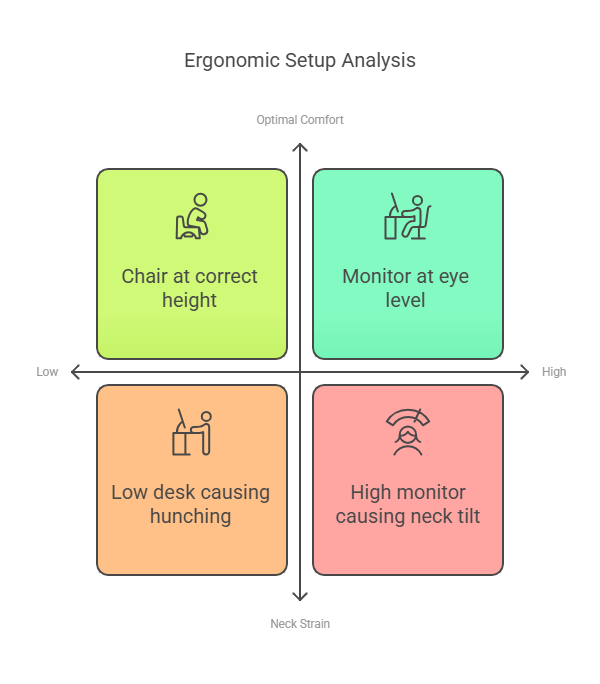
- Desk height: If your desk is too high or too low, you might end up hunching or straining your neck to reach your keyboard or monitor.
- Chair height: If your chair is too low or too high, your neck might be forced into an awkward position that can cause tension over time.
- Monitor placement: Ideally, your monitor should be at eye level. If it’s too high or too low, you’ll have to tilt your head up or down, which can strain your neck muscles.
Tip to fix it:
Try adjusting your desk, chair, and monitor to ensure a more ergonomic setup. A height adjustable electric sit-stand desk might be a great option for you if you want to switch between sitting and standing to reduce neck pain at desk. Along with this, make sure your monitor is at eye level, and your arms are at a 90-degree angle when typing. Nearhub offers a fantastic Height Adjustable Electric Sit-Stand Desk to help you easily alternate between sitting and standing throughout the day.

3️⃣ Inadequate Neck Support
🪑 The Chair Problem:
• Weak/nonexistent headrests
• Forces neck craning → strain
• Leads to chronic discomfort
💡 Solution:
✓ Invest in an ergonomic chair with:
Adjustable headrest
High back support
✓ Consider options like:Nearhub Ergonomic Chair (small frames)
Big & Tall designs
4️⃣ You’re Not Taking Breaks
⏰ The Immobility Effect:
• Stiffness from static posture
• Poor circulation → pain
• Shoulder tension buildup
💡 Solution:
✓ 30-minute micro-breaks:
Neck rolls
Shoulder shrugs
✓ Upgrade to sit-stand desk
✓ 2-minute walks/hour
5. Stress and Tension Can Make Things Worse
Did you know that stress can actually contribute to neck pain at desk? It’s true. When we’re stressed, our muscles naturally tense up, and the neck is no exception. If you're dealing with tight muscles in your neck or shoulders, it could be because you're under a lot of stress. Whether it's work-related pressure or personal issues, stress can make the pain worse.
Tip to fix it:
Managing stress is crucial for overall well-being, and it’s no different when it comes to neck pain at desk. Try incorporating relaxation techniques like deep breathing, meditation, or even yoga into your daily routine. These techniques can help reduce muscle tension and lower your stress levels, ultimately helping to alleviate neck pain. If stress is a major contributor to your neck pain at desk, consider talking to a healthcare professional about ways to manage it effectively.
If you're looking for affordable options, Nearhub also offers inexpensive office chairs that can still provide the necessary neck and back support to ease discomfort during long work hours. The right chair could be a game-changer in preventing and alleviating neck pain at desk.
Additionally, if you have a setup where you often need to move or adjust your screen, a Mobile TV Stand on Wheels for 26-70 Screens might be a great addition to your workspace. This can help keep your monitor at the right height and angle, which reduces neck strain. Check out the best TV cart for an easy way to make your desk more ergonomic.
FAQs
Q1: Can an ergonomic chair really help with neck pain?
Yes! A well-designed ergonomic chair provides support to your spine and neck, encouraging good posture and reducing strain. A chair with lumbar support and an adjustable headrest can make a big difference in preventing neck pain at desk, especially if you sit for long periods. If you're looking for a solution, check out Nearhub's ergonomic options.
Q2: What is the best office chair for neck pain?
The best office chair for neck pain is one that offers both lumbar and neck support. A high-back ergonomic chair with an adjustable headrest is ideal. Look for a chair that allows you to adjust the height and angle of the headrest to ensure proper neck support.
Q3: How often should I take breaks to avoid neck pain?
It’s recommended to take a break every 30 minutes. Stand up, stretch, or walk around for a few minutes. This helps prevent muscle stiffness and improves circulation, reducing the chances of neck pain at desk.
Q4: What are some simple stretches to relieve neck pain at my desk?
Here are a few stretches to try:
- Gently tilt your head from side to side to stretch your neck.
- Do some neck rolls (slowly rotate your head in a circular motion).
- Shrug your shoulders up and down to relieve tension.
Q5: Does a sit-stand desk help with neck pain?
Yes! A height adjustable electric sit-stand desk can help reduce neck pain at desk by allowing you to alternate between sitting and standing throughout the day. This helps relieve the strain caused by staying in one position for too long.
Final Thoughts
🌟 Say Goodbye to Neck Pain!
Dealing with desk-related neck pain is fixable:
✅ Quick Wins:
• Adjust your posture
• Take stretch breaks
• Optimize monitor height
🛠️ Long-Term Solutions:
✓ Invest in an ergonomic chair
✓ Consider a sit-stand desk
✓ Prioritize movement
💡 Remember:
Small changes → Big relief!
Explore Nearhub’s Solutions:
🪑 Big & tall chairs
💰 Budget-friendly ergonomic options













































