In today’s fast-paced work environment, businesses need interactive electronic whiteboards to improve collaboration, streamline meetings, and enhance remote communication. This guide explores the best electronic whiteboards for office use, highlighting key factors like screen size, touch sensitivity, cloud integration, and built-in video conferencing features. From small meeting rooms to large boardrooms, find the perfect electronic whiteboard tablet to boost productivity in 2025.
Struggling to Find the Right Electronic Whiteboard for Your Office? You’re Not Alone!
Picture this: You’re in a meeting, trying to brainstorm ideas, collaborate with remote teams, or present a winning pitch—but your old-school whiteboard just isn’t cutting it anymore. Markers are drying out, notes get erased, and remote colleagues are left squinting at a blurry webcam feed.

That’s why interactive electronic whiteboards have become a game-changer for offices in 2025. Whether you need better collaboration, seamless remote communication, or a high-tech presentation tool, upgrading to a smart whiteboard can completely transform how your team works.
But with so many options out there, how do you choose the best electronic whiteboard for your office? In this guide, we’ll break it all down—from key features to look for, the best models in 2025, and how to pick the right fit for your workspace.
What is an Interactive Electronic Whiteboard & Why Do You Need One?
An interactive electronic whiteboard (often called a smart whiteboard) is a touchscreen display that allows teams to write, draw, and interact with content digitally. Unlike traditional whiteboards, these high-tech boards come with real-time collaboration tools, built-in video conferencing, and cloud integration, making them perfect for modern offices.
Why Should You Get an Electronic Whiteboard for Your Office?
- Better Collaboration – Work on ideas in real-time, whether your team is in the office or remote.
- No More Erased Notes – Save, share, and edit digital notes instantly.
- Professional Presentations – Impress clients and colleagues with high-quality visuals and interactive elements.
- Seamless Remote Meetings – Connect with remote teams easily using built-in cameras and microphones.

👉 Explore the best interactive whiteboards for office use: NearHub S55 Whiteboard Touch Screen
How to Choose the Best Electronic Whiteboard for Your Office
1. Screen Size: Does Size Matter?
Absolutely! The right size depends on your office space and how you plan to use it.
| Office Type | Recommended Size |
|---|---|
| Small Meeting Rooms | 55" - 65" |
| Medium Conference Rooms | 65" - 75" |
| Large Boardrooms or Classrooms | 75" - 86" |
2. Touchscreen Responsiveness: The Heart of an Interactive Whiteboard
A good electronic whiteboard tablet should have ultra-responsive touch functionality that supports multi-touch gestures, digital inking, and easy navigation.
What to look for:
- High-resolution 4K UHD display
- Anti-glare screen for easy visibility
- Pressure-sensitive stylus for precision
3. Built-In Collaboration & Cloud Features
One of the biggest benefits of a smart whiteboard is real-time collaboration. Look for a model that integrates with your existing tools, such as:
- Google Workspace (Docs, Sheets, Meet)
- Microsoft Teams
- Zoom
- Slack
🔗 Want a whiteboard with advanced cloud features? Check out the NearHub Whiteboard Canvas.
4. Audio & Video Capabilities: Essential for Remote Teams
If your team relies on virtual meetings, look for a webcam whiteboard with an AI-powered camera and noise-canceling microphones. This ensures clear video conferencing without the need for extra equipment.
5. Portability & Mounting Options
Some offices need wall-mounted electronic whiteboards, while others prefer mobile stand options. If flexibility is key, choose a model with an adjustable stand.
Best Interactive Electronic Whiteboards in 2025
1. NearHub Board S55 – Best for Small & Medium Offices
✅ 55-inch 4K UHD touchscreen
✅ AI-powered camera & 24 MEMS Mic Array
✅ Supports third-party apps & cloud integration

2. NearHub Board S65 – Best for Hybrid Teams
✅ 65-inch webcam whiteboard with AI-enhanced video
✅ Multi-touch & stylus support
✅ Seamless collaboration with remote teams
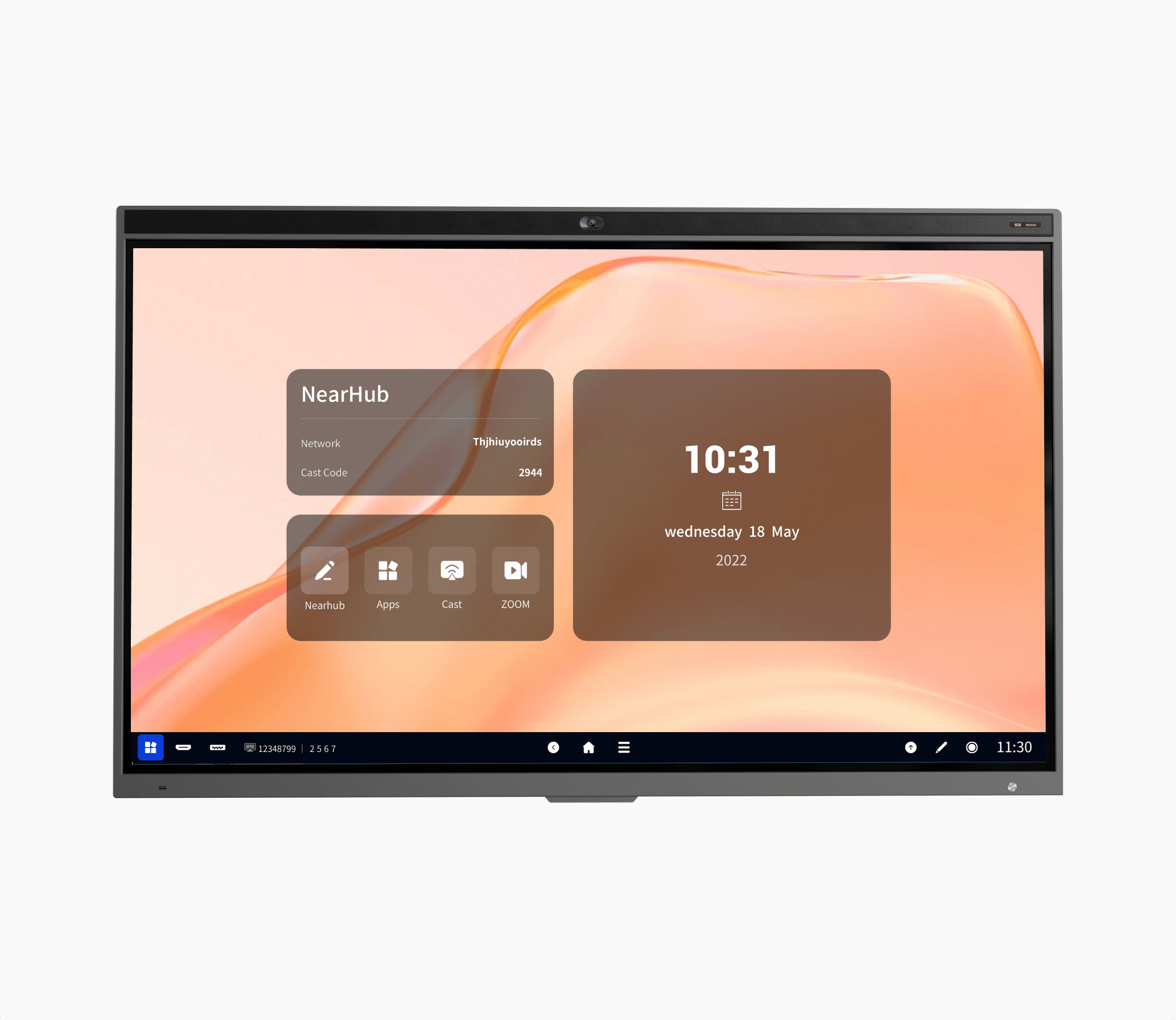
3. NearHub Board S75 – Best for Large Offices
✅ 75-inch interactive whiteboard tablet
✅ Enhanced video & audio features for conferencing
✅ Ideal for large meeting rooms & training sessions

Real-World Use Cases: How Businesses Benefit from Interactive Whiteboards
1. Corporate Offices: Smarter Meetings & Better Teamwork
Companies using smart whiteboards report 30% faster decision-making because teams can visually brainstorm, annotate presentations, and share ideas in real-time.
2. Hybrid Work Environments: Seamless Remote Collaboration
Interactive whiteboards make remote collaboration effortless, integrating with Zoom, Microsoft Teams, and Google Meet for instant engagement.
3. Training & Education: Interactive Learning for Employees
Modern offices use electronic whiteboards to train employees faster, saving hours of traditional whiteboard explanations with digital content.
FAQs About Interactive Electronic Whiteboards
1. What’s the difference between an interactive electronic whiteboard and a traditional whiteboard?
A traditional whiteboard is limited to physical writing, while an interactive electronic whiteboard allows digital note-taking, remote collaboration, and cloud storage.
2. Can I use an electronic whiteboard tablet for remote meetings?
Yes! Models like the NearHub S65 come with built-in cameras and microphones, making them perfect for video conferencing.
3. How much does a good interactive electronic whiteboard cost?
Prices vary depending on size and features. Expect to pay between $2,000 - $8,000 for a high-quality smart whiteboard.
4. Is an interactive whiteboard worth the investment?
If your office relies on presentations, collaboration, or remote work, an electronic whiteboard for office use can dramatically improve productivity and engagement.
5. Where can I buy the best electronic whiteboard?
Check out NearHub’s full range of interactive whiteboards for the best options in 2025.
Final Thoughts: Upgrade Your Office with the Best Smart Whiteboard
Choosing the best electronic whiteboard for your office doesn’t have to be overwhelming. By focusing on screen size, touch responsiveness, collaboration tools, and video conferencing features, you can find the perfect fit for your team.
Ready to upgrade your workspace? Explore NearHub’s interactive whiteboards and take your office productivity to the next level!












































