Learn how to master cable management for standing desks with this comprehensive guide. Explore practical solutions like cable trays, clips, and sleeves to keep cords under control. We also highlight top-rated standing desks with built-in cable management features, ensuring a clutter-free and ergonomic workspace for maximum productivity and comfort.
If you've recently set up a standing desk, you’re probably excited to get to work. But then comes the headache: cables everywhere. With computers, monitors, lamps, and more, your desk can easily turn into a tangled mess of cords. You might be wondering, how can I do cable management for standing desk? Well, you're not alone—many people struggle with keeping their cords neat and organized while maintaining functionality.

But don’t worry! In this guide, I'll walk you through best cable management for standing desks, share simple tips to organize your cables, and suggest some of the best standing desks with cable management solutions.
Let’s dive right in!
Why Cable Management Matters for Your Standing Desk
A standing desk is all about ergonomics and productivity, right? But what good is it if cables are getting in the way, causing distractions, or even making your workspace unsafe? Not only does bad cable management create a chaotic look, but it can also cause tangles that make it harder to adjust your desk. Plus, your electronics can overheat if their cables are too tightly bunched up.
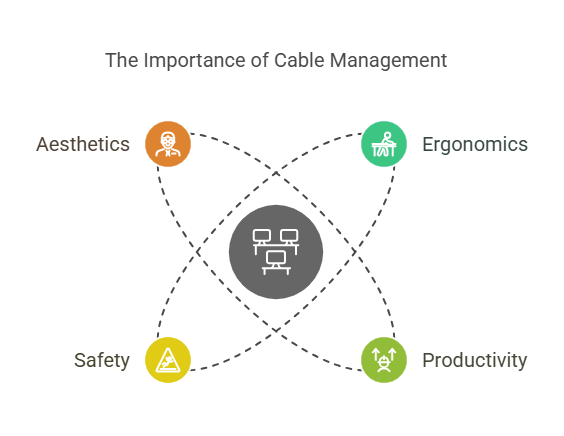
When you have a standing desk with cable management, things are way easier. The right system lets you adjust your desk with ease, keeps everything tidy, and gives your office a sleek, professional feel.
If you have a smaller home office setup, a small home office chair like the one from NearHub can help keep your space comfortable and functional without taking up too much room.
Best Standing Desk Cable Management Solutions
If you're serious about managing cables, it’s important to think about both practicality and aesthetics. After all, your desk setup needs to be functional, but it also needs to look great. So, what’s the best cable management for standing desk?
Here are a few tools and techniques to help you keep things organized:
1. Cable Trays: The Hidden Hero
- Easily Installed: Mounts under the desk, allowing for easy installation and adjustment.
- Keeps Cables Hidden: Organizes cords out of sight, reducing the visual clutter. This feature is especially helpful for anyone using a PC desk with keyboard tray, as it keeps everything tidy and organized.

- Versatile: Great for power cables, chargers, and data cords.
- Ideal for: Keeping cables neatly tucked away while making desk height adjustments easy.
2. Cable Clips and Ties
- Simple to Use: Attach to the side or back of your desk to keep cables in place.
- Reusable: Many clips and ties are adjustable, so you can change your setup as needed.
- Organizes Multiple Cables: Use these for bundling multiple cords together to prevent tangling.
- Compact and Discreet: Keeps cords neatly aligned without taking up much space.
3. Cable Sleeves for a Cleaner Look
- Streamlined Aesthetic: Neatly bundles several cables into one sleeve for a minimalist look.
- Customizable: You can easily cut to the required length.
- Prevents Fraying: Keeps cables protected from wear and tear.
- Versatile Design: Available in different colors and materials to match your decor.
4. Standing Desk with Built-in Cable Management
- Integrated Solution: Many modern desks, like the NearHub OD20, come with cable management systems built into the desk.
- No Extra Tools Needed: With built-in cable management, there's no need to purchase separate accessories.
- Sleek and Tidy: Keeps the cables hidden while maintaining a clean look.
- Ideal for Adjustable Desks: Ensures cords stay out of the way when changing the desk height.
5. Wire Management Boxes
- Covers Power Strips: A great solution for hiding power strips and excess cords.
- Keeps Everything Together: Organizes cords into a box that can be tucked away under the desk.
- Safety: Keeps cords from dangling, reducing tripping hazards and preventing overheating.
- Aesthetic: Available in various designs to match your office decor.
Best Standing Desk with Cable Management: Why You Should Invest in One
When you’re looking for the best standing desk with cable management, it’s essential to think beyond just the desk height adjustment. You want a desk that not only offers ergonomic benefits but also includes built-in solutions for cable organization. A desk like the FLEXISPOT EN2 or NearHub OD20 comes with cable management systems designed to keep your setup clean while you easily adjust your desk for sitting or standing.
Benefits of Choosing a Desk with Built-In Cable Management:
- Ease of Adjustment: No need to worry about tangled cables as you change your desk height.
- Cleaner Look: A tidy workspace helps reduce stress and promotes a more organized environment.
- Efficiency: You’ll spend less time untangling cords and more time being productive.
- Ergonomics: Allows you to focus on your work without the distraction of managing cords.
- Maximizes Space: Frees up valuable desk space by hiding cables underneath.
Cable Management for Standing Desk: Step-by-Step Guide
Now that you know the best standing desk cable management tools, here’s a simple step-by-step guide to organizing your cables:
- Plan Your Setup:
- Decide where each device will go and how much cable you’ll need.
- Ensure your standing desk has enough space to store the necessary equipment.
- Use Cable Trays:
- Install a cable tray under your desk.
- This will keep power cables, chargers, and other cords hidden but easily accessible.
- Bundle Cables Together:
- Use cable ties to bundle cables that run together.
- This will prevent tangling and keep them neatly organized.
- Add Cable Clips:
- Attach cable clips to the back or sides of your desk.
- Use them to keep cables along the edges of the desk frame or along the desk legs.
- Organize Excess Cable Length:
- Use wire management boxes to hide excess length from power strips or computer cables.
- This will keep things looking neat and reduce clutter.
- Check Regularly:
- After adjusting your desk height, always check the position of your cables to ensure everything remains secure and organized.
Recommended Standing Desks with Cable Management
If you’re looking to upgrade your setup with a best standing desk with cable management, here are some top-rated options:
| Feature | FLEXISPOT EN2 (Black Frame + Black Top) | VIVO Electric 60x30 (Concealed Trays + Mouse Pad) |
|---|---|---|
| Price | $218.49 | $329.99 |
| Customer Ratings | 4.6 ⭐⭐⭐⭐ | 4.2 ⭐⭐⭐⭐ |
| Material | Metal | Particle Board + Steel |
| Shape | Rectangular | Rectangular |
| Number of Drawers | 0 | 3 |
| Feature | NearHub OD20 Ergonomic Standing Desk | VIVO Electric 60x30 (Concealed Trays + Mouse Pad) |
|---|---|---|
| Price | $299.00 | $329.99 |
| Customer Ratings | 4.3 ⭐⭐⭐⭐ | 4.2 ⭐⭐⭐⭐ |
| Material | Iron | Particle Board + Steel |
| Shape | Rectangular | Rectangular |
| Number of Drawers | 0 | 3 |
1. NearHub OD20 Ergonomic Standing Desk
- Price: $499.00
- Customer Ratings: 4.6/5
- Features: Built-in cable management system with trays and grommets, sleek modern design, ergonomic height adjustments.
- Max. Weight Capacity: 225 pounds
Why It's Great: The NearHub OD20 is a standing desk big enough to accommodate your setup, yet compact enough for smaller spaces. It features a built-in cable management system that allows you to easily store cables out of sight while maintaining a minimalist, clean aesthetic. Its pre-configured trays and grommets make setup a breeze, and the ergonomic height adjustments ensure comfort whether you're sitting or standing.

2. FLEXISPOT EN2 Electric Standing Desk
- Price: $299.99
- Customer Ratings: 4.5/5
- Features: Cable management tray under the desktop, easy adjustment, solid build quality.
- Max. Weight Capacity: 225 pounds
- Why It's Great: The FLEXISPOT EN2 offers an integrated cable management tray and a sturdy frame that supports smooth height adjustment. This desk is a top contender for anyone seeking the best standing desk with cable management.
Bundle Alert! 💡
Pair this desk with a compact ergonomic chair to maximize comfort and space efficiency.
FAQs About Cable Management for Standing Desks
1. What is the best way to hide cables on a standing desk?
- The best way to hide cables is to use cable trays or cable sleeves. These help you keep cables organized and out of sight, giving your desk a sleek look.
2. Do standing desks come with built-in cable management?
- Yes, some standing desks, like the NearHub OD20 and FLEXISPOT EN2, include built-in cable management solutions. These desks come with trays and grommets to help you organize your cords.
3. Can I manage cables myself?
- Absolutely! With the right tools, such as cable clips, trays, and ties, you can manage your desk cables yourself in no time. It's a simple process that can dramatically improve the appearance of your workspace.
4. Are there any tips for maintaining cable organization?
- Yes! Regularly check your cables, especially after adjusting your desk. Also, be mindful of adding new equipment—make sure your cable management system can accommodate any new cords.
🚀Conclusion: Keep Your Desk Neat and Productive
🔌 Cable management for standing desks is more than just an aesthetic choice—it’s about boosting productivity and creating a workspace that supports your health . Whether you’re choosing the best standing desk with built-in cable management or adding tools like clips and trays to your setup, a clean, organized desk makes a huge difference ✨.
📦 Ready to upgrade? Consider options like:
✅ NearHub OD20 – Sleek design with integrated cable channels.
✅ FLEXISPOT EN2 – Built-in clamp power strip and smart routing.
💡 Let me know if you have questions or need more desk organization tips! 📩










































