This article reviews the best YouTube to MP3 converters that are free from ads and malware. It provides an in-depth analysis of each tool, including pros, cons, features, and security considerations. Additionally, we address common user concerns like legality, mobile compatibility, and audio quality. Finally, we introduce an alternative solution—NearHub Smart Whiteboards, which offer an innovative way to stream and experience high-quality audio for work, education, and collaboration.
Are You Tired of Annoying Ads and Risky Downloads?
We’ve all been there—you find a YouTube to MP3 converter, hit “Download,” and suddenly, your screen is bombarded with pop-ups, redirects, or even worse—malware! 😩 If you’ve ever worried about downloading a virus along with your MP3, you’re in the right place.
In this guide, I’ll walk you through the best YouTube to MP3 converters without ads or malware. These are the safest, easiest, and most reliable tools to download audio from a YouTube video—without the stress.
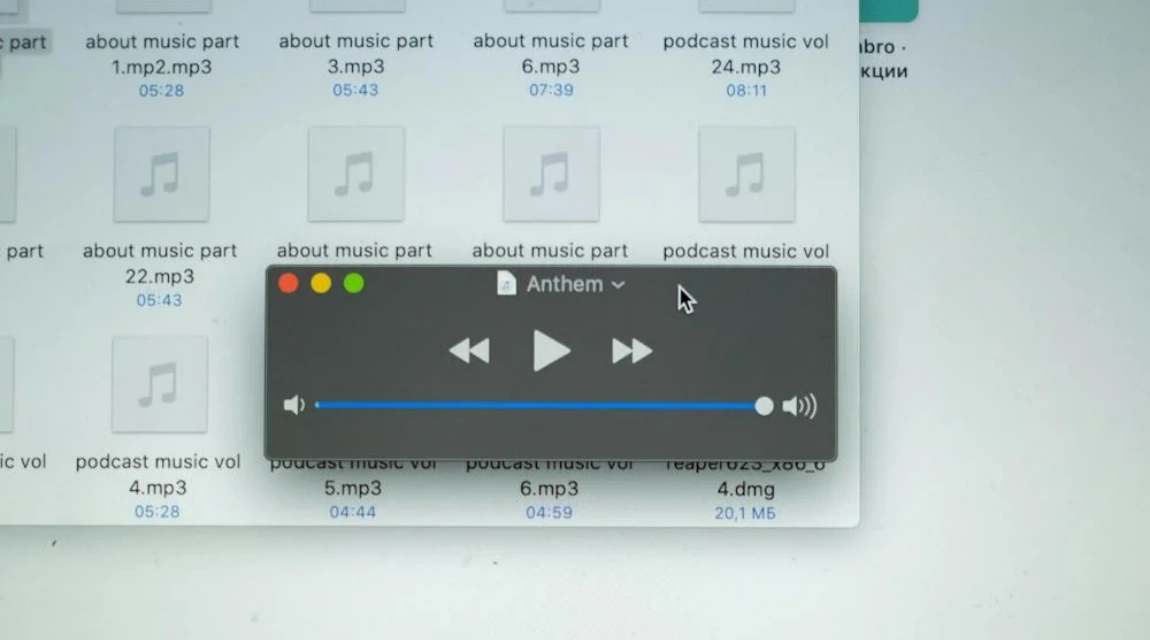
Why You Need a Safe YouTube to MP3 Converter
Before diving into the list, let’s talk about why it’s important to use a trusted converter:
- No Annoying Ads: Some sites flood you with pop-ups, fake download buttons, and deceptive ads.
- No Malware Risks: Shady converters can inject harmful software into your system.
- High-Quality Downloads: Many sketchy converters compress files, reducing sound quality.
- Fast and Reliable: The best converters work smoothly, without freezing or endless buffering.
Now, let’s get into the good stuff—the best ad-free and malware-free YouTube to MP3 converters. 🎧
Best YouTube to MP3 Converters Without Ads or Malware
1. 4K YouTube to MP3
✅ Pros:
- Completely free of ads and malware, ensuring a safe download experience.
- High-quality audio downloads available up to 320kbps.
- Supports batch downloads, allowing you to download entire playlists or multiple tracks at once.
- Works seamlessly on Windows, macOS, and Linux.
- Offers a simple and clean interface with no distractions.
❌ Cons:
- Free version has limited features and requires a premium upgrade for full access.
- Slower download speeds in the free version.
4K YouTube to MP3 is a desktop-based converter, meaning you avoid the risks associated with web-based tools. It’s a solid choice for anyone looking for a reliable link to MP3 converter with no ads or malware.
2. YTMP3.cc
✅ Pros:
- No intrusive pop-up ads—clean and easy-to-use interface.
- Works on both mobile and desktop, requiring no software installation.
- Fast conversion process—MP3 files are ready within seconds.
- Supports basic MP4 video downloads in addition to MP3.
❌ Cons:
- Limited to videos under 1 hour in length.
- No option for batch downloading or playlist conversion.
- Doesn’t offer adjustable audio quality settings.
YTMP3.cc is a straightforward and reliable choice for downloading audio from a YouTube video without ad clutter.
3. MediaHuman YouTube to MP3 Converter
✅ Pros:
- Completely ad-free and malware-free for a safe experience.
- Fast and high-speed downloads thanks to multithreaded processing.
- Supports playlists and multiple downloads at once.
- Compatible with Windows, macOS, and Linux.
- Saves metadata and cover art for better MP3 organization.
❌ Cons:
- Requires installation and takes up storage space.
- The interface is a bit more advanced, making it less user-friendly for beginners.
MediaHuman is an excellent professional-grade converter with high efficiency and safety. It’s a great download to MP3 tool, especially for those who need batch downloading features.
4. SnapDownloader
✅ Pros:
- No ads, no malware, ensuring a 100% secure experience.
- Supports over 900+ websites, not just YouTube.
- Offers high-quality 320kbps MP3 downloads.
- Features scheduled downloads and an intuitive user interface.
- Provides a proxy setup to bypass regional restrictions.
❌ Cons:
- Paid software—offers a free trial, but requires purchase for full features.
- Limited functionality in the free trial.
SnapDownloader is an excellent premium converter for users who prioritize safety and extra features. This YouTube video into MP3 tool works well for users who need versatility.
5. Any Video Converter (AVC)
✅ Pros:
- Ad-free and malware-free, ensuring a secure download experience.
- Converts YouTube videos to multiple formats, including MP3, AAC, and WAV.
- Offers built-in video editing tools, making it more versatile.
- Compatible with Windows and macOS.
- High-quality 320kbps audio extraction available.
❌ Cons:
- Requires software installation, taking up system storage.
- More features than just MP3 conversion, which might be unnecessary for some users.
AVC is a powerful multi-functional tool that ensures high-quality conversions without the risks. It’s perfect for those looking for a robust link to MP3 converter and more.
How to Use a YouTube to MP3 Converter Safely
Even with safe converters, it’s important to download responsibly. Here’s how:
- Avoid random pop-ups and redirects – If a site suddenly opens multiple tabs, redirects you to unrelated pages, or shows fake error messages, close the page immediately. Example: If you click “Download” and suddenly see a message saying “Your device is infected! Click here to fix it,” that’s a red flag.
- Check the file format before downloading – Always ensure you’re downloading a legitimate MP3 file, not an EXE, ZIP, or other unknown file type. Example: If you expect an audio file but the download is an installer (.exe), it’s likely malware.
- Use an ad blocker – Many unsafe converters rely on deceptive ads. Installing an ad blocker (like uBlock Origin) helps minimize exposure to harmful pop-ups and misleading buttons. Example: Some fake converters trick you into clicking on an ad that looks like the real download button.
- Scan files for malware before opening – Use a trusted antivirus or malware scanner to check any downloaded files. Example: You can upload your MP3 to VirusTotal.com to quickly scan for potential threats.
- Stick to trusted websites – Always use well-known converters with a track record of safety, like the ones listed above. Example: If you Google “YouTube to MP3 converter” and the top result looks unfamiliar, research reviews before using it.
- Be aware of legal risks – Downloading copyrighted material without permission violates YouTube’s terms of service. Example: If you download a song from a major artist without proper licensing, it could be considered copyright infringement.
Best Alternative: Stream Your Audio on a Smart Whiteboard
When it comes to seamless audio and video experiences, why stop at just downloading? With a NearHub Smart Whiteboard, you can stream YouTube audio and video directly while collaborating in real time.
Why NearHub Smart Whiteboards Are a Game-Changer for Audio & Video
- All-in-One Streaming & Collaboration – Watch YouTube, hold video conferences, and brainstorm on an interactive screen.
- Built-in High-Quality Audio – Crystal-clear speakers ensure premium sound quality for music, meetings, and lectures.
- App Support & Web Browsing – Stream directly from YouTube without the hassle of converting files.
- Perfect for Work & Education – Whether you’re teaching, presenting, or brainstorming, NearHub Smart Whiteboards elevate the experience.
Explore Our Top Options:
- 55-inch Smart Whiteboard – Great for small teams.
- 65-inch Webcam Whiteboard – Ideal for video conferencing.
- 75-inch Smart Board – Best for professional use.
FAQs
1. What is the safest YouTube to MP3 converter?
The safest options include 4K YouTube to MP3, YTMP3.cc, MediaHuman, SnapDownloader, and Any Video Converter. These tools are free from malware, viruses, and intrusive ads, ensuring a secure experience.
2. Can I download YouTube videos to MP3 legally?
Downloading copyrighted content without permission is against YouTube’s terms of service. However, some content—like royalty-free music, podcasts, or personal videos—can be legally downloaded.
3. What’s the best YouTube to MP3 converter for Mac?
Both 4K YouTube to MP3 and MediaHuman are excellent choices for Mac users due to their high security, reliability, and ad-free experience.
4. Can I convert YouTube videos to MP3 on my phone?
Yes! Web-based converters like YTMP3.cc work on both iOS and Android devices, allowing for mobile conversions without installing an app.
5. What’s the best MP3 converter for high-quality audio?
If you need 320kbps audio quality, go for 4K YouTube to MP3 or SnapDownloader, both of which prioritize high-resolution audio extraction.

Final Thoughts
There you have it—the best YouTube to MP3 converters without ads or malware. Whether you’re looking for a quick vlink to MP3 converter, a safe way to download to MP3, or just a better tool to download audio from a YouTube video, you now have everything you need.
Want a smarter way to enjoy your favorite MP3s? Check out NearHub’s Smart Whiteboards—perfect for streaming, brainstorming, and productivity.
Happy listening! 🎵












































