The blog emphasizes the need for a comfortable and supportive chair to alleviate back pain caused by sitting for long hours at a desk. It suggests key features to consider when choosing a chair, such as adjustable back support, seat depth, and armrests, and comfortable seat cushion and fabric. Additionally, it provides comparisons between two top-rated premium office chairs.
Does your back ache after sitting at your desk? You're not alone. Poor posture and an uncomfortable chair can worsen back pain. The right chair for bad back can support your spine and improve comfort. Look for best armchairs for bad backs recommended by physical therapists that fit your body and provide proper support.
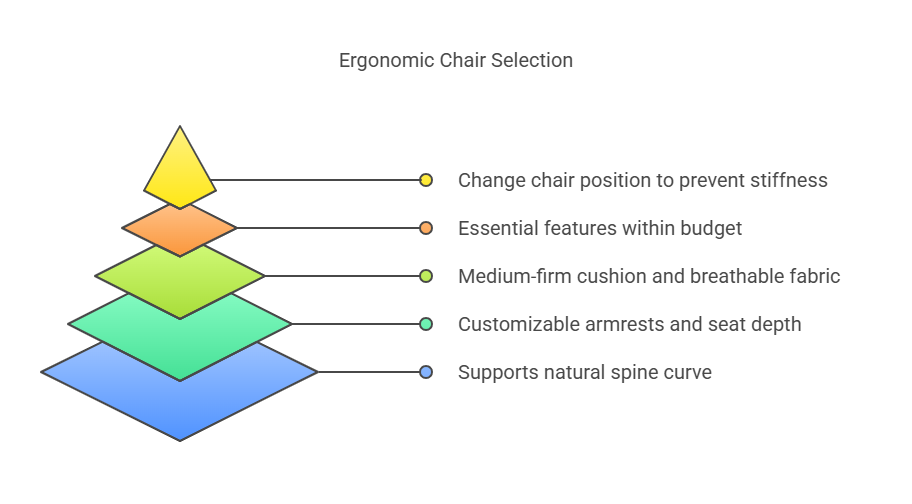
Key Takeaways:
- Choose a chair that supports your back's natural curve with adjustable lower back support.
- Look for adjustable features, like armrests and seat depth, to fit your body.
- Ensure comfort with a medium-firm cushion and breathable fabric for long hours.
- Invest in a chair with key features, even within your budget.
- Adjust your chair’s position throughout the day to avoid stiffness.
Top 10 Ergonomic Chairs for Back Pain Relief in 2025
If you’re dealing with chronic back pain or just want to ensure proper spinal alignment during long work hours, investing in an ergonomic office chair is essential. With so many options on the market, it can be overwhelming to make the right choice. To help guide you, we’ve curated a list of the Top 10 Ergonomic Chairs for Back Pain Relief in 2025. Each chair is designed to provide optimal lumbar support, promote healthy posture, and reduce discomfort. Whether you’re looking for a space saving office chair for smaller workspaces or a full-sized option for extended comfort, we’ve got you covered. Let’s dive into the best options that combine comfort, durability, and ergonomic innovation.
1. Herman Miller Embody Chair
Best For: All-day comfort & spinal alignment
Key Features:
- Pixelated Support System: This system adapts to your body’s movements, offering customized support for every posture change.
- Breathable Fabric: Keeps you cool by promoting airflow and reducing heat buildup.
- Adjustable Armrests/Seat Depth: You can fine-tune the chair to fit your body perfectly.
Pros:
- Reduces pressure points and promotes healthy posture, preventing back pain.
- The ergonomic design makes it perfect for extended sitting sessions.
Cons:
- The price tag ($1,600–$1,800) is hefty, making it a significant investment for many users.
Tip:
Pair this chair with a sit-stand desk for an even healthier workstation, allowing you to alternate between sitting and standing throughout the day.
2. Steelcase Leap Chair
Best For: Customizable support
Key Features:
- LiveBack Technology: This innovative feature mimics the natural movement of your spine, adjusting the chair’s backrest as you shift positions.
- Adjustable Lumbar, Seat Depth, and Armrests: These adjustments ensure you can configure the chair to your exact preferences.
Pros:
- Extremely durable and breathable, making it ideal for long hours.
- The chair’s flexibility makes it suitable for different body types and postures.
Cons:
- The bulky design may not appeal to everyone, especially in smaller spaces.
Price: $1,000–$1,200
3. Autonomous ErgoChair Pro+
Best For: Budget-friendly ergonomics
Key Features:
- Adaptive Lumbar Support: Provides targeted lower back relief by adjusting to your spine’s natural curve.
- 20-degree Recline: Encourages movement, which is essential for long hours of sitting.
- Breathable Mesh Design: Keeps you cool while sitting for long periods.
Pros:
- Affordable ($350–$500) without sacrificing ergonomic support.
- The adjustable lumbar support ensures you can find the perfect fit for your lower back.
Cons:
- Some users find the seat cushion too firm for comfort during prolonged sitting sessions.
4. Haworth Zody Chair
Best For: Sciatica/Sciatic nerve pain
Key Features:
- Asymmetrical Lumbar Adjustments: These allow you to target different pain areas along the back.
- Pelvic Support Pad: Helps align your hips properly, providing additional comfort for those dealing with sciatica.
Pros:
- Eco-friendly materials: The chair uses sustainable materials, which is a bonus for eco-conscious users.
- The lumbar adjustments are perfect for personalized pain relief.
Price: $800–$1,000
5. Secretlab Titan Evo 2025
Best For: Gamers & long seated sessions
Key Features:
- L-ADAPT™ Lumbar System: Provides continuous support and adjusts to the natural curvature of your spine.
- Pebble Seat Base: Reduces pressure on your thighs and promotes better blood flow.
- Full-Length Backrest with Side Wings: Offers support along your entire back, including the lower back and shoulders.
Pros:
- Built for long sessions, providing dynamic support for gaming or work.
- Durable and well-suited for users who need extended sitting sessions.
Cons:
- The design is gamer-centric, which may not suit every office environment.
Price: $500–$700
6. X-Chair X3 ATR Management Chair
Best For: Luxury & tech-driven comfort
Key Features:
- Dynamic Variable Lumbar (DVL) Support: The chair automatically adjusts to your body’s position to maintain proper spinal alignment.
- Heat/Massage Functions: Helps relieve tension, promoting blood flow and reducing discomfort.
- Stain-Resistant Fabric: Keeps the chair looking new for longer.
Pros:
- High durability and customizable comfort.
- The combination of heat and massage functions helps with relaxation and recovery.
Cons:
- The price is on the higher end ($1,200–$1,500), making it a significant investment.
7. Branch Ergonomic Chair
Best For: Small spaces
Key Features:
- Adjustable Lumbar Support: Provides targeted relief for your lower back.
- Breathable Woven Back: Helps regulate temperature, keeping you cool while sitting for hours.
- Compact Design: Perfect for users with limited space but still needing ergonomic support.
Pros:
- Affordable ($300–$400), offering excellent value for the price.
- Sleek and minimalistic design fits well in smaller home offices.
Cons:
- Limited color options may not appeal to everyone.
8. Humanscale Freedom Chair
Best For: Minimalist design
Key Features:
- Self-Adjusting Headrest/Armrests: Automatically adjusts to the user’s position, providing continuous support without needing manual adjustments.
- Physics-Driven Comfort: Designed with no manual knobs, this chair intuitively adjusts to your body’s movements.
Pros:
- Great for reducing neck and shoulder strain.
- Clean, modern aesthetic that fits well in any office.
Price: $1,000–$1,200
9. Ergohuman GEN2 Chair
Best For: Lumbar-focused support
Key Features:
- Mesh Backrest: Provides excellent ventilation, reducing sweat and heat buildup.
- Advanced Tilt Mechanism: Offers dynamic support, adapting as you move.
- Adjustable Headrest/Armrests: Lets you fine-tune the chair to your specific comfort needs.
Pros:
- Provides even weight distribution across the body, helping with posture correction.
- Mid-range price ($700–$900), offering a good balance of features and affordability.
10. Stressless Opal Classic Recliner
Best For: Work-relaxation balance
Key Features:
- Patented Plus System: Adjusts to your body movements to provide support in any position.
- Reclines Smoothly: Includes a headrest and footrest for optimal relaxation.
Pros:
- Versatile, offering both comfort for work and relaxation.
- Premium comfort that’s hard to beat for long sitting periods.
Cons:
- Large footprint, which may not be suitable for small office spaces.
Price: $2,000–$2,500
How to Choose: 5 Quick Tips
When choosing an ergonomic chair for back pain relief, it’s important to consider the following factors:
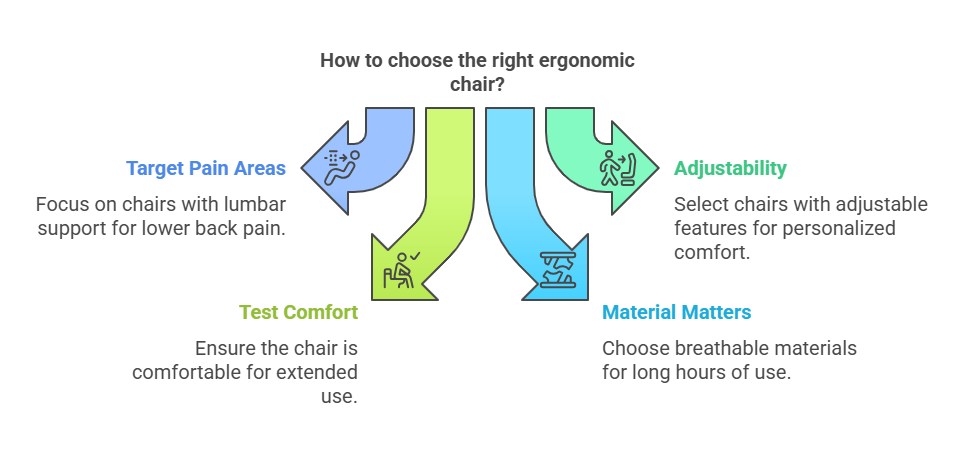
- Target Pain Areas:
Focus on lumbar support for lower back pain. Chairs like the Herman Miller Embody and Autonomous ErgoChair Pro+ are designed to target this discomfort. Adjustability:
Look for chairs with adjustable armrests, seat depth, and tilt. For taller individuals, pairing your chair with an executive desk for tall person can provide extra comfort and alignment.
- Test Comfort:
Test the chair in person if possible. Ensure your knees form 90° angles and that you're comfortable during extended sitting. - Material Matters:
Breathable mesh is ideal for long hours, keeping you cool. Avoid leather if you're in a warmer climate. - Budget Smartly:
Mid-range chairs like the Branch Ergonomic Chair and Autonomous ErgoChair Pro+ offer great value without sacrificing support.
FAQ (At a Glance)
Q: Are gaming chairs good for work?
A: Yes! Many gaming chairs, like the Secretlab Titan Evo 2025, are designed with ergonomic support, offering lumbar support and adjustability for long sitting sessions.
Q: How often should I adjust my chair?
A: Adjust your chair every 2–3 hours to maintain a dynamic posture. Moving around and changing positions regularly helps prevent stiffness and discomfort.
Q: Does price equal quality?
A: Not always. While high-end chairs like the Herman Miller Embody offer excellent quality, there are more affordable options, like the Autonomous ErgoChair Pro+, that provide fantastic support without breaking the bank.
Q: How do I optimize my workspace?
A: Pair your ergonomic chair with an ergonomic under-desk keyboard tray to keep your arms at a comfortable angle. A well-positioned keyboard on desk can also help you maintain good posture and reduce strain on your wrists.

Final Takeaway
Investing in an ergonomic office chair is more than just buying a comfortable seat; it’s about improving your posture, reducing back pain, and ensuring your body stays in optimal alignment during long hours of sitting. Whether you’re looking for a budget-friendly option like the Autonomous ErgoChair Pro+ or a luxury chair like the X-Chair X3 ATR, prioritize features that target your specific pain points, such as lumbar support and adjustability. Your back will thank you in 2025 and beyond!












































