Have you ever sat down in your office chair and felt like it was trying to launch you backwards? Or maybe it refuses to lean back when you're desperately trying to relax after hours of work. You're not alone. Plenty of people struggle with their office chair's recline mechanism—either it leans too much, not enough, or worse, not at all. The good news? You can absolutely take control of the situation.
Whether you're dealing with a lean back office chair that's way too generous or trying to coax an office chair that leans back just a little too stubbornly, this guide is here to help. We’re diving into real, actionable tips to prevent unwanted chair lean, adjust the recline just the way you like it, and optimize your comfort while working, gaming, or just chilling at your desk.
Why Recline Matters: It's Not Just About Leaning Back
First off, let's talk about why the recline feature matters. It’s not just a comfort perk. It’s about ergonomics, posture, circulation, and productivity. A properly adjusted chair lean can ease lower back pressure, support your spine, and even improve your focus. On the flip side, poor recline settings can leave you slouching or straining in your lean back office chair.

How to Prevent Office Chair from Leaning Back
So, what if your chair leans back too much? That "whoa!" moment when you sit down shouldn’t happen daily. Here's how to prevent your office chair from leaning back too far:
1. Lock the Tilt Mechanism
Most lean back office chairs come with a tilt lock. Look under the seat for a lever or knob. Engage it to stop the chair from tilting beyond a certain point. Turn it clockwise to tighten the tension and make it harder for the chair to lean back. If it’s broken or not working, you might need a replacement part.
2. Check for Wear and Tear
Sometimes the issue isn't your settings—it’s the hardware. A broken spring, cracked tilt plate, or loose bolt can cause your chair to recline unexpectedly. Give your office chair that leans back a quick inspection.
3. Consider the Right Fit for Your Body
If you’re on the lighter side, a big chair designed for larger users might lean back too easily. In that case, you might benefit from a narrow desk chair that better supports smaller frames and offers more controlled tilt.
How to Make Office Chair Lean Back
Now what if your chair just won’t lean back? That’s frustrating too. Here are some tricks to bring back the lean:
1. Unlock the Tilt
It sounds obvious, but we all forget the basics sometimes. Make sure the tilt lock isn’t engaged. If your chair has multiple levers, check them all. That same knob we mentioned earlier? Turn it counterclockwise this time to loosen the resistance. This makes it easier for your chair to lean.

2. Lubricate the Mechanism
If your recline feature is stuck or squeaky, try a silicone spray around the tilt mechanism. This can help free up stubborn components.
3. Upgrade if Needed
Not all chairs are created equal. Some basic models just don’t offer a great recline. Consider upgrading to an ergonomic chair for tall people if you're on the taller or heavier side and need more support and flexibility in your chair lean.
How to Optimize Chair Lean for Better Comfort
Okay, so you've got the lean working. Great! Now let's make it really work for you.
💡 Quick Tip: Want to fully enjoy your office chair that leans back? Try pairing it with a footrest and a monitor arm to maintain neutral posture at every angle.
Set the Right Angle
Most ergonomic experts recommend a recline angle between 100 and 110 degrees for working, and 110-130 degrees for relaxing or reading. This allows your spine to rest naturally in your office chair that leans back.
Pair It with a Sit-Stand Desk
Your setup should evolve with your posture. An electric sit & stand desk lets you switch between sitting and standing—ideal for maintaining comfort throughout the day.
Keep Feet Flat
Whether sitting upright or leaning back, keep your feet flat on the floor or a footrest. This helps with circulation and prevents fatigue.
Use Lumbar Support
Some lean back office chairs come with built-in lumbar support; others don't. Use a cushion or adjustable support to maintain your spine’s natural curve.
Align Your Monitors
If you lean back but your monitors stay forward, you’ll end up craning your neck. Use a multiple monitor mounts to keep screens at eye level, no matter your chair lean angle.
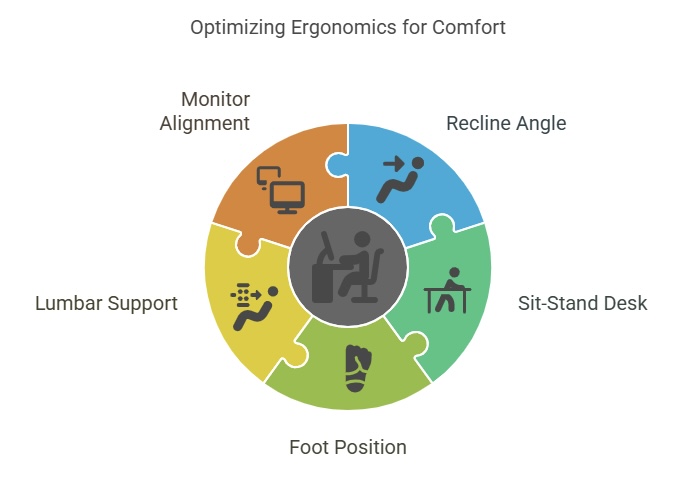
Do’s and Don’ts of Chair Lean
| ✅ Do's | ❌ Don’ts |
|---|---|
| Adjust your tilt tension based on body weight. | Never force a stuck recline lever—it might break. |
| Lock the tilt when doing focused typing work. | Don’t ignore squeaky sounds—they’re a sign of friction. |
| Keep your monitor at eye level using a mount. | Avoid reclining with one leg folded under you. |
FAQs About Chair Lean and Recline
Why does my office chair lean back too far?
This is usually due to loose tilt tension or a broken lock mechanism. Try tightening the knob and inspecting the hardware. If your lean back office chair keeps tilting unexpectedly, it may be time for a repair or upgrade.
Can all office chairs recline?
Not always. Some basic models have a fixed back. Check the product specs before buying if you want an office chair that leans back.
Is it bad to lean back in your chair?
Nope—it’s actually good in moderation. A proper recline takes pressure off your spine and improves circulation, especially if your chair supports your lower back.
What's the best angle to recline while working?
Around 100 to 110 degrees. It encourages upright posture without forcing your spine into a rigid position.
Can leaning back improve focus?
It can. A comfortable recline can reduce physical strain, which in turn helps you stay focused and productive, especially when your chair lean is well adjusted.
Final Thoughts
Adjusting a lean back office chair isn’t rocket science, but it can feel like it if you’re not sure where to start. Remember: your comfort matters, and even small tweaks can make a huge difference in how you feel at the end of a long workday. Whether you're dealing with a stubborn tilt lock, a chair that leans like it has a mind of its own, or you're simply optimizing for better posture—you've got this.
If you're ready to take your comfort to the next level, check out NearHub's full lineup of ergonomic solutions. From narrow desk chairs to ergonomic options for tall people, multi-monitor mounts, and height-adjustable sit-stand desks, we've got everything to help you sit smarter and work better.












































