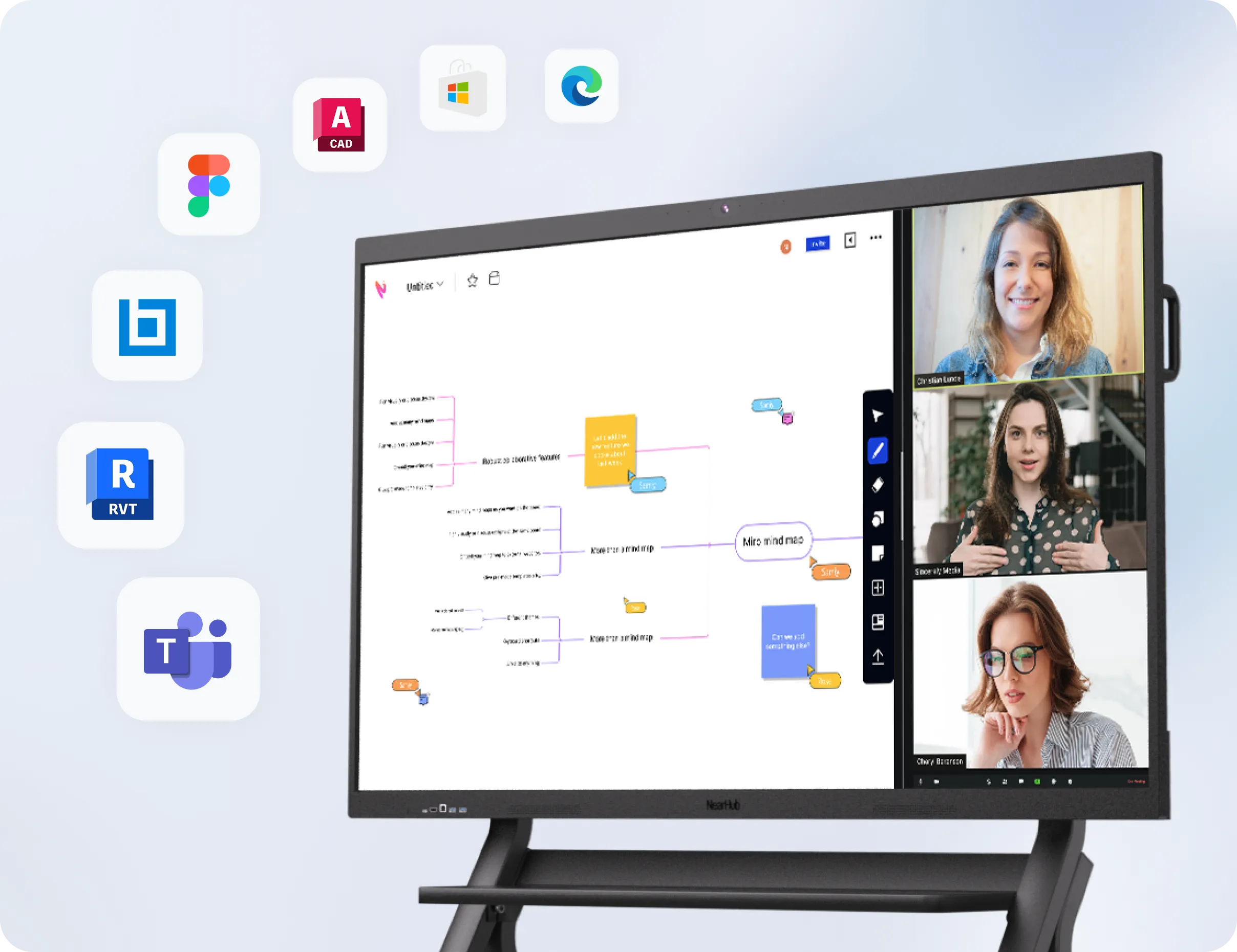Tired of static meetings and clunky collaboration tools?
👉 Swipe your finger, draw your ideas, and co-create in real-time — smart whiteboards are changing how teams work together.
In this guide, we compare the top smart whiteboard apps that help designers, educators, and business teams turn ideas into action, whether you're in the office or halfway across the world.
📊 Ready to find the tool that fits your team best? Let’s jump in!
In today’s fast-paced business environment, teams need online collaboration tools that boost productivity and help everyone stay aligned. That’s where smart interactive whiteboard software comes in — platforms designed to replace the traditional whiteboard while offering dynamic, real-time teamwork features.
Whether you're working remotely or in the office, an interactive whiteboard tool can transform the way your team shares ideas and works together.
In this article, we’ll dive into the best online collaboration tools in 2025 to help you find the perfect match for your team’s workflow.
Why Use Interactive Whiteboard Software?
Before we explore top options, let’s unpack why an online collaboration tool is more than just a virtual note board:
✅ Real-Time Collaboration: Share and develop ideas instantly with colleagues, regardless of location.
📁 Organized Workflows: Keep files, visuals, and plans all in one digital workspace.
🧠 Creative Tools: Use sticky notes, freehand drawing, shapes, and text to bring ideas to life.
🔗 Easy Integrations: Sync with Zoom, Slack, Google Workspace, and more.
An interactive whiteboard platform is essential for teams looking to boost engagement, streamline communication, and enhance creativity.
🔝 Best Smart Interactive Whiteboard Software for 2025
In 2025, a variety of smart whiteboard apps offer robust features for collaboration, whether you're working in a hybrid, remote, or in-office environment. Here are the top apps you should consider:
| App Name | Key Features | Best For | Pricing |
|---|---|---|---|
| NearHub | Smart whiteboard, video conferencing, cloud collaboration | Hybrid teams and remote collaboration | $12/user/month |
| Miro | Infinite canvas, integrations with Slack, Google Drive, Zoom | Creative teams, brainstorming, workshops | $8/user/month |
| Microsoft Whiteboard | Seamless Office 365 integration, collaborative workspace | Microsoft users, team collaboration | Free |
| Jamboard | Google Drive integration, interactive whiteboard features | Google Workspace users | Free |
| Ziteboard | Real-time collaboration, live drawing, sticky notes | Startups and small teams | Free (with premium) |
| Lucidspark | Drag-and-drop canvas, integrations with Jira and Slack | Product teams, designers, project planning | $7.95/user/month |
How to Choose the Right Online Collaboration Tool
Use this framework to match your needs with the right software:
Choosing the right smart whiteboard app depends on several factors, including your team size, budget, and specific collaboration needs. Here’s a quick framework to help you decide:
| Team Type | Focus | App to Consider |
|---|---|---|
| Remote Teams | Easy access, cloud-based tools | NearHub, Miro |
| Creative Teams | Visual brainstorming and design | Miro, Lucidspark |
| Microsoft Ecosystem Users | Integration with Office tools | Microsoft Whiteboard |
| Google Workspace Users | Seamless integration with Google | Jamboard, Miro |
| Small Teams/Startups | Simple, cost-effective tools | Ziteboard, NearHub |
What to Look for in an Online Collaboration Tool
When evaluating smart whiteboard apps for your team, consider these key factors:
- Ease of Use: Ensure the app is user-friendly and easy to set up, especially if your team isn’t tech-savvy.
- Collaboration Features: Look for features like real-time editing, chat, screen sharing, and live video feeds.
- Integrations: Ensure the app integrates with your existing tools like Slack, Google Drive, and Zoom for a seamless workflow.
- Pricing: Choose an app that fits your team’s budget, but also offers scalability as your team grows.
- Security: Look for apps that provide data encryption and other security features, especially if you’re working with sensitive information.
How These Tools Boost Productivity
Smart interactive whiteboard software can seriously improve:
✅ Team Communication: Avoid back-and-forth by working live on the same canvas.
📌 Organization: Save whiteboards, track revisions, and revisit ideas anytime.
⚡ Workflow Efficiency: Use integrations and templates to launch projects faster.
Whether you're building a marketing plan or mapping out a product launch, the right online collaboration tool makes teamwork feel seamless.
Final Thoughts
The right smart whiteboard can revolutionize how your team collaborates, communicates, and achieves its goals. Whether you need seamless integration with other tools, interactive features for creative brainstorming, or simple, intuitive design, there’s an app for every team in 2025.
Now that you know the top options, it's time to explore these apps and choose the one that best fits your team’s needs. Remember, collaboration is key to success, and a smart whiteboard can be the tool that brings your team together — no matter where they are.
🚀 Ready to Try a Smart Whiteboard?
We’ve done the homework — now it’s your turn to explore. Here’s where you can try out each whiteboard directly:
| App | Download / Try Link |
|---|---|
| NearHub Whiteboard | Try Now |
| Miro | Download / Try |
| Microsoft Whiteboard | Download |
| Jamboard (Google) | Use Online |
| Explain Everything | Download |
✨ Bookmark this list and experiment with a few — your ideal whiteboard might be just one click away.
🤔 Still Not Sure Which Smart Whiteboard App Is Right for You?
You're not alone. Choosing the right digital whiteboard can feel overwhelming with so many great options.
But take a moment to reflect on how you work:
- Do you brainstorm with remote teammates?
- Need to present to clients and make real-time changes?
- Want something that integrates easily with Zoom or Google Meet?
If you answered yes to any of the above — you're already closer to making the right choice.
💬 We'd love to hear from you!