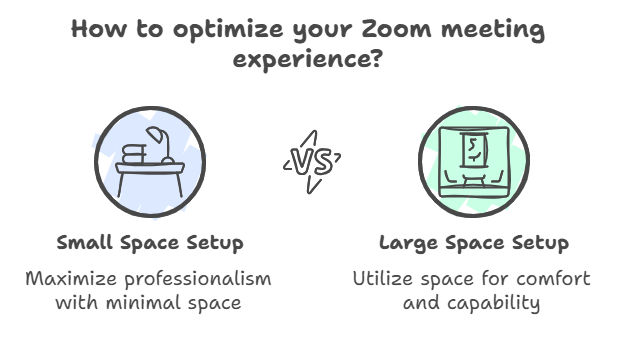Looking to optimize your Zoom conference room setup in a small space? This comprehensive guide will help you create a professional Zoom-ready environment in just 50 square feet. Learn how to pick the right desk and chair, set up lighting, improve your audio, and add accessories that elevate your meetings. Whether you're working from home or in a small office, these tips will ensure you look and feel prepared for every Zoom call.
🎯 Let’s face it: Not all of us have a giant office or a huge space for meetings.
🏠 If you’re like me, you might be working with a small nook or corner for your Zoom conference room setup.
💡 Don’t worry — with just 50 square feet, you can create the ultimate ready-set-Zoom space for meetings that will have you looking and feeling professional, even if your workspace is compact.
🚀 I’m going to walk you through how to get your space ready to rock any Zoom call.
✨ You’ll have the essentials to build a Zoom conference room setup that works for your space—without feeling overwhelmed.
Zoom Conference Room Setup: Why 50 Square Feet Works
In the past, a “conference room” used to require a massive space, but today, we’re living in a world of ready set Zoom calls, remote work, and small, efficient spaces. And guess what? You don’t need a huge room to make a great impression on Zoom.
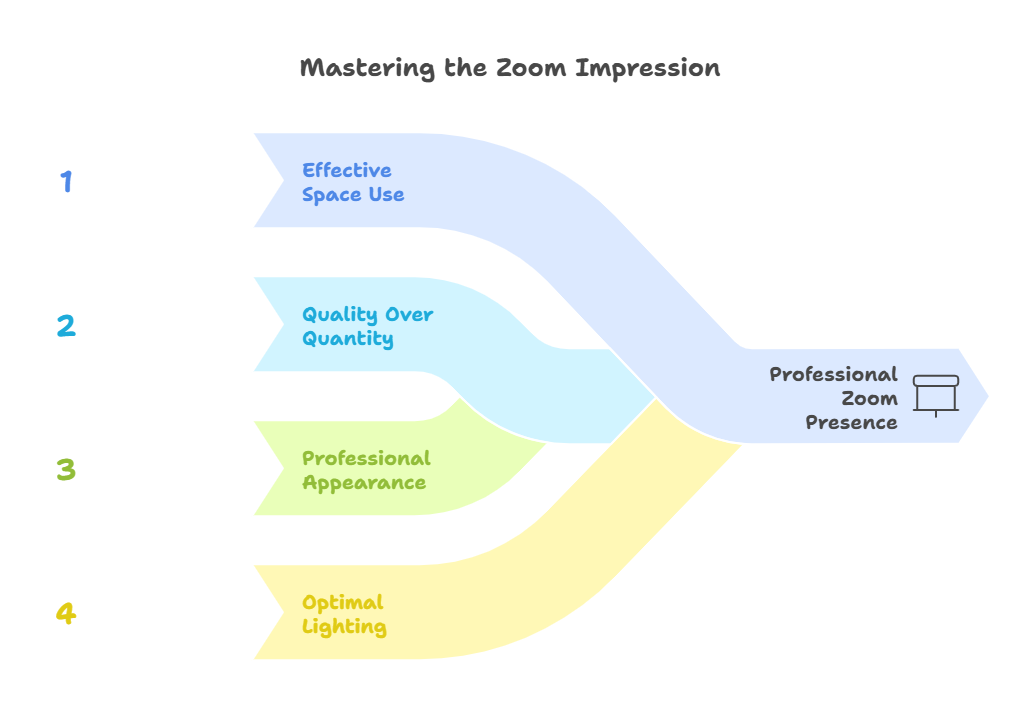
A zoom conference room setup is all about quality over quantity — using your small space effectively and ensuring everything in your camera frame is tidy, professional, and well-lit. It’s all about the small changes that make a big difference in how you show up on a Zoom call.
Ready Set Zoom: Create the Perfect Desk Setup
To get started, focus on the centerpiece of any zoom conference room setup: the desk. Having the right desk can make or break your meetings.
If you’ve got a small space, consider something like the height adjustable electric sit-stand desk. It’s compact, modern, and gives you the flexibility to sit or stand, depending on your mood. Plus, it looks sleek on camera, which is essential for looking ready set Zoom.
A standing desk also helps you stay more engaged and energized, and trust me, that energy will show on your Zoom calls.
👉 Pro Tip: If you're really looking to maximize space, adding a desk clamp drawer for curved desk is a great way to keep your desk clear and organized. It’ll make your workspace feel cleaner and more professional — perfect for a zoom conference room setup.

Zoom Conference Room Setup: Comfort and Support with the Right Chair
While your desk is important, your chair is just as crucial. Sitting in the wrong chair can cause discomfort and distraction during your meetings, and let’s face it — no one wants to look uncomfortable on Zoom. A chair that offers the right support will help you stay focused and look polished on camera.
Consider investing in the small task chair. It’s compact enough for smaller spaces and designed to provide comfort without compromising your posture.
If you’re taller or need extra support, try the ergonomic desk chair for big and tall, which provides more lumbar support and adjusts to your needs.
Ready Set Zoom: Lighting and Backgrounds Matter
💡 When you’re thinking about your Zoom conference room setup, lighting is everything.
👤 Poor lighting makes you look shadowed and hard to see, which isn’t ideal for Zoom meetings.
✨ The trick is to set up a light source in front of you, not behind.
🔦 Consider adding a simple ring light or positioning a lamp that shines softly on your face.
✅ Ready set Zoom with great lighting and a clean background is the key to projecting a professional appearance during any call.
🖼️ Also, don’t underestimate the power of a clean background.
🏡 You don’t have to create a Pinterest-worthy office, but a simple, neutral backdrop will look much more professional than a messy room.
🌿 Keep it tidy and free from distractions. Consider a few plants or a minimalist bookshelf to make it feel more personalized yet polished.How to Get Ready for a Zoom Meeting: Your Pre-Call Checklist
Once your zoom conference room setup is in place, it’s time to think about how to get ready for a Zoom meeting itself. A simple checklist of things to do before every call will help keep things stress-free and smooth.
1. Set Your Laptop or Camera at Eye Level
Make sure your camera is positioned at eye level so you’re not looking down or up at it. This simple change will help you feel more confident during your Zoom calls.
2. Test Your Lighting and Sound
Before every meeting, turn on your light source and test your mic to ensure everything is working properly. You don’t want to be halfway through your meeting before realizing that your mic isn’t on or your lighting is off.
3. Clear the Clutter
A tidy desk = a calm mind. If you’re using a desk clamp drawer, now is the time to stash away any papers or cables you don’t need visible on camera.
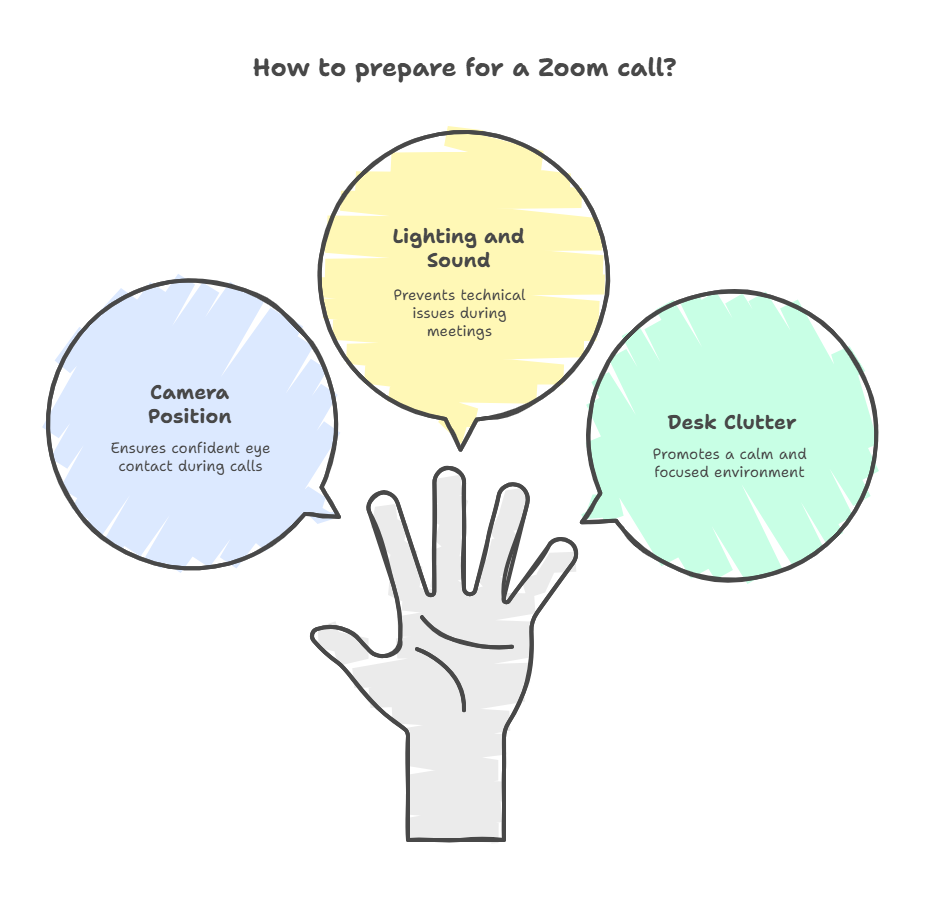
Zoom Conference Room Setup: Audio is Just as Important as Visuals
🎙️ Let’s talk about audio for a minute.
👂 While visuals are important, great sound is just as essential.
⚠️ A Zoom conference room setup with poor sound quality can distract your audience or make it harder to communicate effectively.
🎧 For the best sound quality, try using headphones or a USB microphone.
🔊 I always recommend keeping my mic tested and ready to go before every meeting so I don’t end up scrambling during the call.
💡 Pro Tip:
🚪 If your room has a lot of background noise, close any windows or doors to minimize distractions.
🔇 And remember, you can always mute yourself when you’re not speaking — it’s an easy way to keep things quiet and professional.
Ready Set Zoom: Accessories for a Streamlined Meeting Experience
Now that you’ve got your zoom conference room setup down, it’s time to think about a few extra accessories that will take your Zoom meetings to the next level.
- Webcam: If you don’t already have one, an external webcam is a game-changer. It delivers sharper video quality than your built-in laptop cam.
- Microphone: A dedicated microphone, like a Blue Yeti, will make you sound clear and professional.
- Cable management: Velcro ties and clips will help keep your cables organized and out of the frame.
These little upgrades will help you feel ready set Zoom every time you jump into a meeting.
FAQs About Setting Up Your Mini Zoom Conference Room
How much does it cost to set up a small Zoom conference room?
The cost can vary, but you can build a solid zoom conference room setup for under $600 if you prioritize key items like a desk, chair, and lighting. You don’t need to splurge to make a professional space.
What kind of chair is best for small spaces?
I personally recommend the small task chair for compact spaces. It’s comfortable, offers great support, and fits perfectly under a desk without taking up too much room.
Can I set up a Zoom room with minimal furniture?
Yes! If you’re tight on space or budget, focus on optimizing what you already have. A clean background, a good chair, and the right lighting are the most important parts of a zoom conference room setup.
What’s the most important aspect of setting up for a Zoom meeting?
Great lighting and clear audio are non-negotiable. But you also want to make sure you’re comfortable. A ready set Zoom attitude starts with feeling confident and prepared in your space.
Final Thoughts: Your 50-Square-Foot Zoom Conference Room Setup
At the end of the day, the size of your space doesn’t matter — it’s all about how you use it. With the right zoom conference room setup, you can show up to any Zoom call feeling professional and ready to go, no matter how small your room is.
Remember, it’s all about how to get ready for a Zoom meeting in a way that makes you feel confident, comfortable, and capable. And with a few simple tweaks, you’ll be looking and feeling your best every time you hit that “Join Meeting” button.