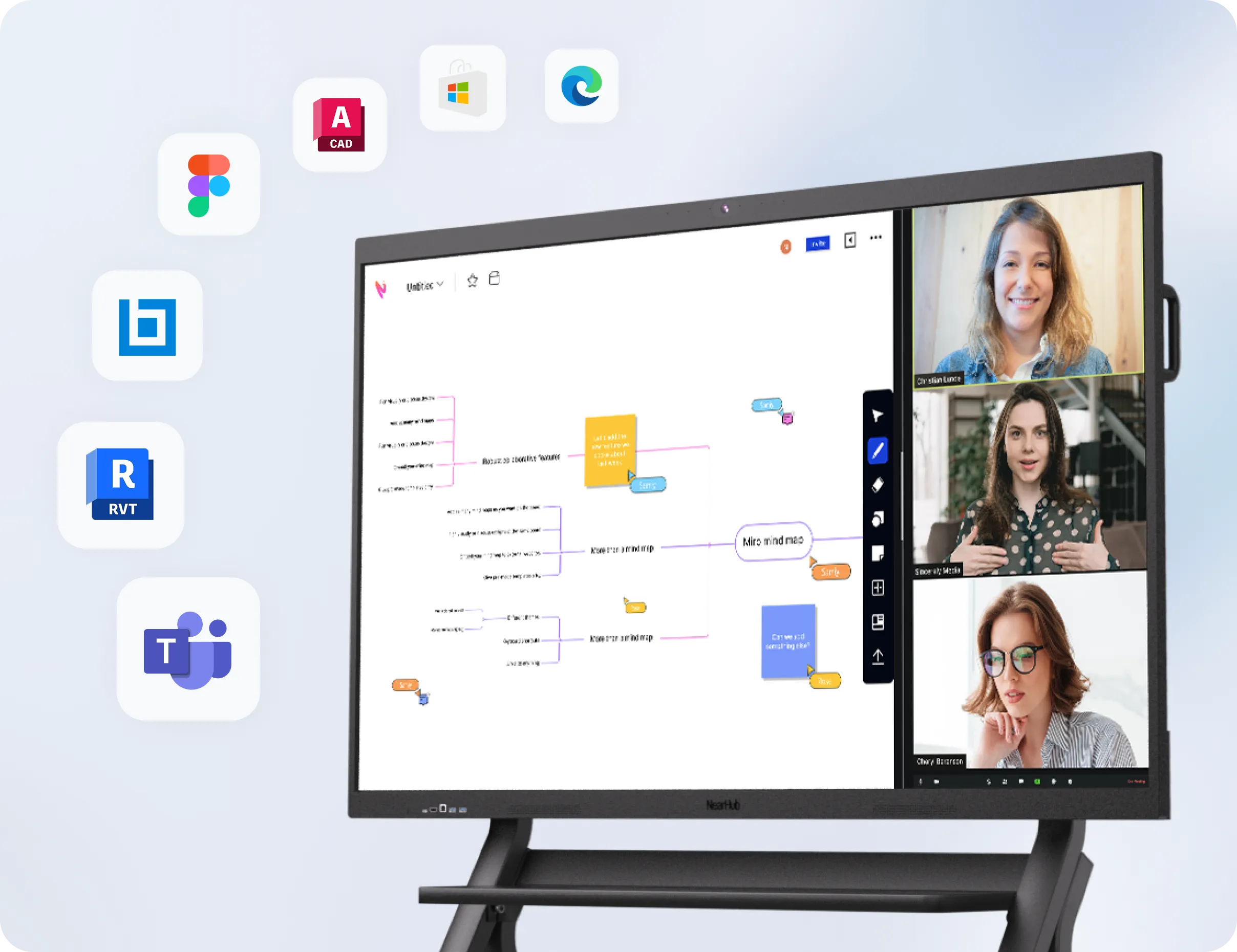This comprehensive guide explores how to download subtitles from YouTube for free and legally. Whether you're using YouTube for learning, content creation, or professional purposes, you'll find clear instructions on downloading subtitles in multiple formats, including from auto-generated captions. The post covers built-in YouTube features, third-party tools, and Chrome extensions. We also provide insights on using subtitles for educational and business purposes, including integration with interactive tools like whiteboard touch screens and smart boards.
Ever watched a YouTube video and thought, "Man, I wish I could download these subtitles for later?" Maybe you're learning a new language. Maybe you're creating a presentation. Or maybe, you're just someone who loves reading along while watching. Either way, you're not alone. Tons of people are looking for ways to download subs from YouTube—legally, easily, and yep, for free.
Let me break it down for you, plain and simple.
Why People Want to Download Subs from YouTube
Before we jump into the how-to, let's talk about the why.
- Students use subtitles for taking notes.
- Language learners use them for picking up grammar and vocabulary.
- Content creators use them to repurpose or quote accurately.
- Professionals use them for presentations or training content.
Trust me, this isn't about hacking the system. This is about using what's already available on YouTube in a smart, responsible way.
Is It Legal to Download YouTube Subtitles?
Quick and simple: Yes, if you're only downloading subtitles that the video owner has made available publicly. That means if you're not downloading someone else's copyrighted material or using it inappropriately, you're good.
What you can do:
- Download auto-generated captions for personal use.
- Download manually added captions (uploaded by the video creator).
What you shouldn't do:
- Sell them.
- Claim them as your own.
- Use them in a way that violates copyright laws.
How to Download Subs from YouTube (Step-by-Step Guide)
Here are some no-nonsense ways to get those subs.
Option 1: Use YouTube's Built-In Tools
Best for: Simplicity and legal usage
- Go to the video.
- Click the three dots under the video or open the settings menu.
- Select "Open Transcript."
- You’ll see the subtitles line-by-line.
- Copy and paste the transcript into your own document.
This is hands-down the easiest way to get free YouTube subs.
Option 2: Use a Subtitle Download Site
There are some great third-party tools out there.
Tools to try:
- DownSub (https://downsub.com)
- SaveSubs (https://savesubs.com)
- YouSubtitles (https://yousubtitles.com)
Just paste the URL of the video, and voila—subs free YouTube style!
✅ Tip: Stick to tools that don’t require software downloads. Less sketchy, more secure.
How to Get Auto-Generated Subtitles for Free YouTube Subs
YouTube uses AI to auto-generate subtitles for most videos. They’re not perfect, but they’re usually pretty good.
Steps:
- Go to the video.
- Check if "CC" (closed captions) is available.
- Open the transcript.
- Right-click and copy the text.
You can even clean it up using tools like:
- Google Docs (for formatting)
- Grammarly (for grammar fixes)
Bonus tip: Convert it into a Word doc or PDF for use in slideshows or meetings—especially useful if you're teaching with tools like whiteboard canvas or webcam whiteboard platforms.
Tools and Chrome Extensions to Download Subs from YouTube
Extensions make this process smoother.
Try these Chrome Extensions:
- Subtitles for YouTube (by Yousubtitles)
- YouTube Subtitle Downloader
- GlotDojo
These are game-changers if you download subtitles frequently. Just click the extension while watching, and you can save the subtitles in SRT, TXT, or even DOC format.
Working on a big screen? These are great with a 75 smart board—see everything clearly!
What About a YouTube Sub Bot? Should You Use It?
So you’ve heard about YouTube sub bots, right?
Let me be real with you: don’t go there.
These are usually sketchy tools that promise to:
- Auto-download any subtitle
- Translate them instantly
- Even pull subs from private or restricted videos
Sounds too good to be true? That’s because it is.
Sub bots can:
- Get you banned from YouTube
- Break copyright laws
- Install malware
Instead, stick with the legal, simple tools we've already covered.
Download Subs from YouTube in Different Languages
One of the best features of YouTube subtitles? Multilingual support.
Many videos have:
- English
- Spanish
- French
- Chinese
- And more
To download in another language:
- Click the settings gear ⚙️ on the video.
- Select Subtitles/CC.
- Choose your language.
- Open transcript and follow earlier steps.
Pro tip: If you're teaching in multiple languages, grab a white board touch screen to show subtitles side-by-side.
Can You Download Subtitles from a Private or Unlisted YouTube Video?
Short answer? No, not legally.
Private videos are only for people who have been given access by the uploader. If you try to download from one without permission, it’s a no-go.
Respect privacy. It’s just good internet manners.
Real-World Uses of Free YouTube Subs
Here’s how people are using downloaded subtitles in their everyday work:
- Teachers add them to slides using whiteboard canvas tools.
- Marketers pull quotes for content.
- Students annotate them for study guides.
- Video editors use them for captions and translations.
You don't need to be tech-savvy. You just need to know where to look.
FAQs About Downloading Subs from YouTube
Can I download subtitles without downloading the video?
Yes! All the methods above let you grab just the subs.
Is it legal to use YouTube subtitles in my project?
As long as you’re using public videos and crediting the source properly, yes.
What’s the best format to save subtitles?
TXT and SRT are most common. Use SRT if you're adding them back to videos.
Can I translate downloaded subtitles?
Yes. Use Google Translate or tools like Deepl. Just be mindful of context and accuracy.
Final Thoughts
Getting subs free YouTube style isn't some shady backdoor trick—it’s about making content more useful for you. Whether you're a student, creator, teacher, or just curious, YouTube subtitles are gold.
And now? You know how to find them, save them, and use them the right way.
So go ahead, start downloading. Let the subtitles roll. 👏
Want more tech tips for your workspace? Check out the white board touch screen, webcam whiteboard, and 75 smart board from Nearhub. Perfect tools for smart classrooms, hybrid meetings, and killer presentations.
Stay smart. Stay curious.