In the age of hybrid work and global teams, choosing the right meeting app can dramatically impact productivity, collaboration, and communication. Whether you're managing remote teams, onboarding clients, or hosting webinars, a reliable video conferencing tool is no longer optional — it’s essential.
This blog is designed to help business owners, team leaders, and IT managers find the best meeting app tailored to their specific business needs in 2025.
What Do Businesses Really Need in a Meeting App?
Before diving into recommendations, it's important to understand what makes a meeting tool great for business use. Here are the core features and functionalities modern businesses should look for:
✅ Key Requirements for a Business-Ready Meeting App:
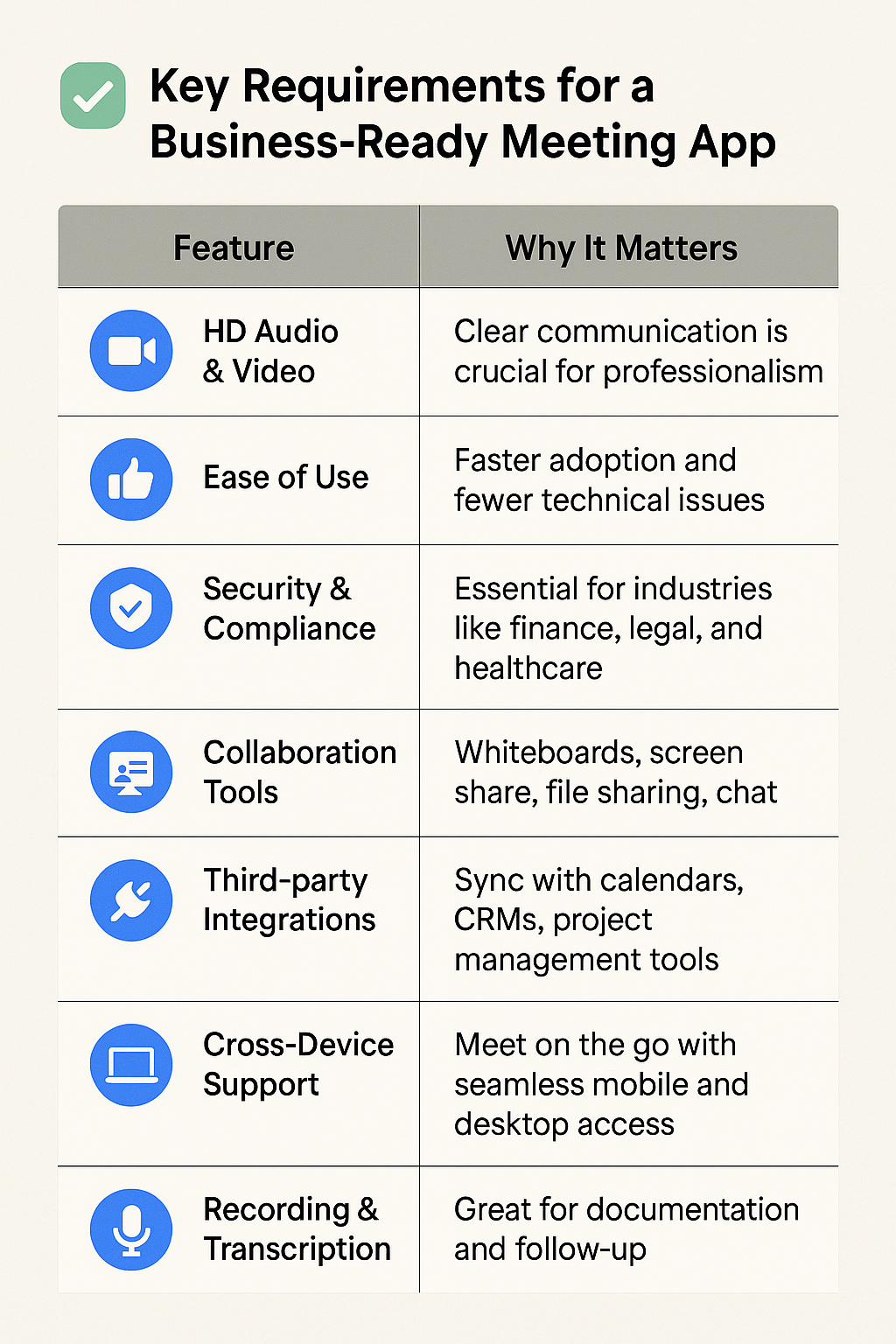
Why Not All Meeting Apps Are Created Equal
In a market flooded with video conferencing tools, each app brings its own unique strengths. While some focus on simplicity and ease of use, others cater to enterprise-grade security or deep workflow integrations. Selecting the right tool hinges on understanding your team’s specific meeting style, collaboration needs, and tech ecosystem.
Let’s break down the top 5 meeting apps in 2025, highlighting their key features, benefits, and ideal use cases — with a comparison table to make the decision even easier.
🔍 Top 5 Business Meeting Apps (Detailed Breakdown)
1. Zoom
Key Features:
- HD video & audio, breakout rooms, webinars
- AI Companion for summaries, transcripts, and tasks
- Advanced admin controls & analytics
Benefits: - Scales easily for businesses of all sizes
- Familiar UI, fast adoption curve
- Ideal for client meetings and webinars
Best For: Most business types, especially remote and hybrid teams
2. Microsoft Teams
Key Features:
- Seamless integration with Office 365 suite
- Persistent team chat and file sharing
- Strong IT admin controls and compliance tools
Benefits: - Perfect for collaboration-driven workplaces
- Centralized hub for team work beyond meetings
- Enterprise-grade security and controls
Best For: Mid-large enterprises using Microsoft products
3. Google Meet
Key Features:
- Browser-based meetings, no download needed
- Real-time captioning, noise cancellation
- Built-in with Google Workspace (Gmail, Calendar, Drive)
Benefits: - Lightweight, fast, and simple to use
- Strong for education and quick team syncs
- Cost-effective for small businesses
Best For: Startups, educators, and Google Workspace users
4. Webex by Cisco
Key Features:
- End-to-end encryption, regulatory compliance
- AI transcription, gesture recognition, and in-meeting AI
- Hardware support for hybrid offices
Benefits: - Extremely secure and enterprise-ready
- Great for industries with strict data regulations
- Highly customizable meeting experience
Best For: Enterprises in finance, legal, or government sectors
5. Whereby
Key Features:
- No downloads, join via link instantly
- Room branding, YouTube & Miro integration
- Focused on ease and visual simplicity
Benefits: - Extremely user-friendly for clients or first-timers
- Great for design teams and creative professionals
- Private meeting rooms without logins
Best For: Freelancers, consultants, creative teams
📊 Comparison Table: Meeting App Showdown
| Tool | Ease of Use ⭐ | Integrations 🔌 | AI Features 🤖 | Security 🔒 | Ideal Team Size 👥 | Best For |
|---|---|---|---|---|---|---|
| Zoom | ★★★★☆ | Google, Slack, CRM, more | ✅ (AI Companion) | ★★★★☆ | 1–500+ | Remote teams, client calls, webinars |
| Microsoft Teams | ★★★☆☆ | Office 365, SharePoint | ✅ (Copilot AI) | ★★★★★ | 10–1000+ | Large enterprises, internal collaboration |
| Google Meet | ★★★★★ | Google Workspace | ✅ (Live captions) | ★★★☆☆ | 1–100 | Small teams, educators, freelancers |
| Webex | ★★☆☆☆ | Salesforce, MS Teams, more | ✅ (Webex AI) | ★★★★★ | 100–1000+ | Secure industries, compliance-heavy orgs |
| Whereby | ★★★★★ | Miro, YouTube, Trello | ❌ | ★★★☆☆ | 1–20 | Designers, agencies, client-friendly calls |
How to Choose the Right Meeting App for Your Business
Choosing the ideal meeting app isn’t just about picking the most popular platform — it’s about aligning the tool with your company’s structure, size, and communication needs. Different types of businesses prioritize different features, from affordability and ease of use to security and advanced collaboration tools. Below is a quick reference guide to help you match the right solution with your business type.
🧭 Decision Criteria Based on Business Type:
| Business Type | Suggested Focus | App Type to Consider |
|---|---|---|
| Startups / Small Teams | Affordability + Simplicity | Google Meet, Whereby |
| Medium-Sized Businesses | Scalability + Collaboration | Zoom, Microsoft Teams |
| Enterprises | Security + Admin Controls + Integrations | Webex, Microsoft Teams |
| Remote-First Companies | Cross-timezone + AI productivity tools | Zoom, MeetGeek |
| Client-Facing Agencies | Brand presence + Easy onboarding | Zoom, ClickMeeting |
| Education / Training | Breakout rooms + recording functionality | Zoom, Google Meet |
🔦 Spotlight: Zoom + Smart Whiteboards — Smarter Meetings, Seamless Collaboration
One of Zoom’s biggest strengths lies in its ability to integrate with powerful collaboration hardware — especially when brainstorming and visual ideation are involved.
Imagine running a remote design sprint, team strategy session, or product planning meeting where everyone — whether in the room or across the globe — can sketch ideas, annotate diagrams, and interact in real time. That’s where Zoom + Smart Whiteboards shine.
💡 Enter NearHub: a next-generation smart whiteboard that comes with native Zoom integration.
With NearHub, you can host Zoom meetings directly on the board, share your screen wirelessly, and collaborate on a digital canvas with your team — no messy cables or clunky setups.
“It’s like bringing your Zoom room into a giant touchscreen — meetings become more interactive, ideas flow faster, and hybrid collaboration feels natural again.”
Whether you're leading a creative workshop, a sales demo, or remote onboarding, Zoom + NearHub makes every meeting feel like you’re in the same room.
Final Thoughts: Build Meetings That Work for You
The best meeting app isn’t the one with the most features — it’s the one that fits seamlessly into your team’s daily flow, scales with your growth, and empowers meaningful collaboration. Whether you’re a startup looking for simplicity or an enterprise demanding robust security and integrations, today’s tools offer something tailored for you.
By aligning your business goals with the right platform — and even enhancing your setup with smart hardware like NearHub — you’re not just hosting better meetings.
You’re building a smarter, more connected way to work.
Ready to level up your meeting game?









































