Are you staring at a whiteboard with permanent marker stains, wondering how to remove them without damaging the surface? Whether it’s a classroom whiteboard or a brainstorming board in your office, permanent marker can be a stubborn mess. But don’t worry! We’ve got you covered with some effective methods to get that permanent marker off and keep your whiteboard looking pristine.
Why Permanent Marker Stains Happen
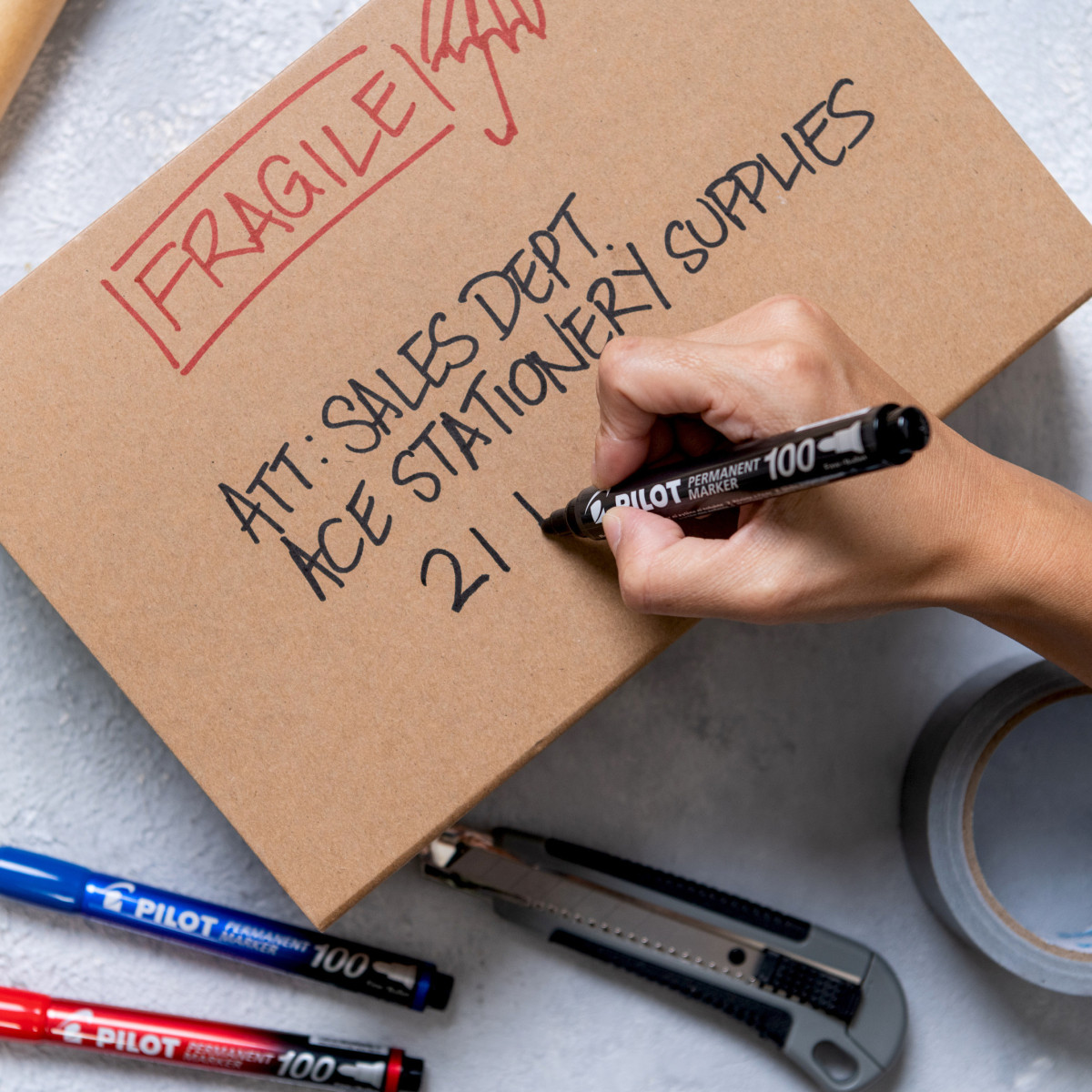
Permanent markers are designed to be long-lasting and durable, making them great for projects that need a lasting mark. However, this feature can be problematic when they end up on surfaces like whiteboards.
The ink in permanent markers contains pigments that bond tightly with surfaces and solvents that quickly evaporate, leaving a dry, set stain. When used on a whiteboard, the ink seeps into the porous material, making it difficult to remove without damaging the surface. Unlike regular whiteboard markers, permanent markers are not easily erased.
Accidental spills or mischievous scribbles can leave your whiteboard looking messy. But with the right techniques and tools, you can remove these stains and restore the whiteboard to its original condition.
Traditional Methods to Remove Permanent Marker
1. Use Rubbing Alcohol
One of the most effective ways to remove permanent marker is by using rubbing alcohol. Here’s how to do it:
Materials Needed: Rubbing alcohol, a clean cloth or cotton ball.
Steps:
Dampen a cloth or cotton ball with rubbing alcohol.
Gently rub the stained area in a circular motion.
Wipe the area with a dry cloth to remove any residue.
If the stain persists, repeat the process until the marker is gone.
Tip: Rubbing alcohol evaporates quickly, so work in small sections to ensure the area stays wet.
2. Try Nail Polish Remover
Nail polish remover, especially the acetone-based kind, can also help remove permanent marker. Follow these steps:
Materials Needed: Nail polish remover (with acetone), a clean cloth or cotton ball.
Steps:
Soak a cloth or cotton ball with nail polish remover.
Gently dab or rub the stained area.
Wipe the area clean with a damp cloth.
Dry the surface thoroughly.
Caution: Acetone can be harsh on some surfaces, so test it on a small, inconspicuous area first.
3. Use Whiteboard Cleaner
Sometimes, a good whiteboard cleaner can do the trick. Look for a cleaner specifically designed for whiteboards.
Materials Needed: Whiteboard cleaner, a clean cloth.
Steps:
Spray the cleaner directly onto the stained area.
Use a clean cloth to gently scrub the marker stain.
Wipe the area clean with a damp cloth.
Dry the surface thoroughly.
Tip: Some whiteboard cleaners are formulated to break down tough stains, so let the cleaner sit for a few minutes before wiping.
Modern Solutions: The Rise of Smart Whiteboards
While traditional whiteboards can be prone to permanent marker stains, the advent of smart whiteboards has changed the game. Smart whiteboards, also known as interactive whiteboards, offer a digital solution that eliminates the risk of permanent marker stains altogether.
How Smart Whiteboards Prevent Stains
Smart whiteboards use digital pens or touch technology, allowing you to write, draw, and erase without the need for physical markers. Here’s how they can help:
Digital Ink: Instead of traditional ink, smart whiteboards use digital ink that can be easily erased or modified.
Touch-Sensitive Surfaces: Many smart whiteboards are touch-sensitive, allowing you to interact with the screen using your fingers or a stylus.
Erase with a Swipe: With a simple swipe of your hand or a tap of a button, you can erase everything on the screen, leaving no trace of permanent marker.
You Might Also Want to Read
The Best Ways to Clean a Whiteboard: Removing Stains and Ghosting
Additional Benefits of Smart Whiteboards
Enhanced Collaboration: Smart whiteboards are perfect for group work, allowing multiple users to interact with the screen simultaneously.
Integration with Technology: They can be easily connected to computers, projectors, and other devices, making them a versatile tool for presentations and lessons.
Eco-Friendly: By eliminating the need for physical markers, smart whiteboards reduce waste and are more environmentally friendly.
Conclusion
Removing permanent marker from a whiteboard can be a challenge, but with the right methods and tools, it’s entirely possible. Whether you choose traditional methods like rubbing alcohol or nail polish remover, or opt for a modern solution like a smart whiteboard, you can keep your whiteboard looking clean and ready for use.
If you’re tired of dealing with permanent marker stains and want a more efficient and interactive solution, consider upgrading to a smart whiteboard. Not only will it prevent future stains, but it will also enhance your teaching and collaboration experience. Embrace the future of whiteboarding and say goodbye to permanent marker stains for good!
Frequently Asked Questions (FAQ)
Q1: How can I prevent permanent marker stains on my whiteboard?
A: Consider using a smart whiteboard, which uses digital ink and touch technology to eliminate the risk of permanent marker stains. Companies like NearHub offer innovative solutions that make it easy to write, erase, and collaborate without the hassle of physical markers. Other well-known brands in the smart whiteboard industry include SMART Technologies and Promethean, both of which provide high-quality interactive whiteboards designed for educational and business environments.Q2: What if I don’t have rubbing alcohol or nail polish remover?
A: You can try using a whiteboard cleaner specifically designed to remove tough stains. Alternatively, some household products like toothpaste or baking soda can also help. These methods can be effective for temporary solutions, but investing in a smart whiteboard like those from NearHub can save you the trouble of dealing with stubborn stains altogether.Q3: Are smart whiteboards expensive?
A: While smart whiteboards can be an investment, they offer long-term benefits like enhanced collaboration and reduced maintenance. Many options are available to fit different budgets. For example, NearHub offers a range of models with varying features and price points, making it accessible for both small businesses and large educational institutions. Other notable brands like Seewo and HiteVision also provide cost-effective solutions for classrooms and offices.Q4: Can I use regular whiteboard markers on a smart whiteboard?
A: Some smart whiteboards allow the use of regular markers, but most are designed for digital pens or touch interaction. Check the manufacturer’s guidelines for your specific model.










































