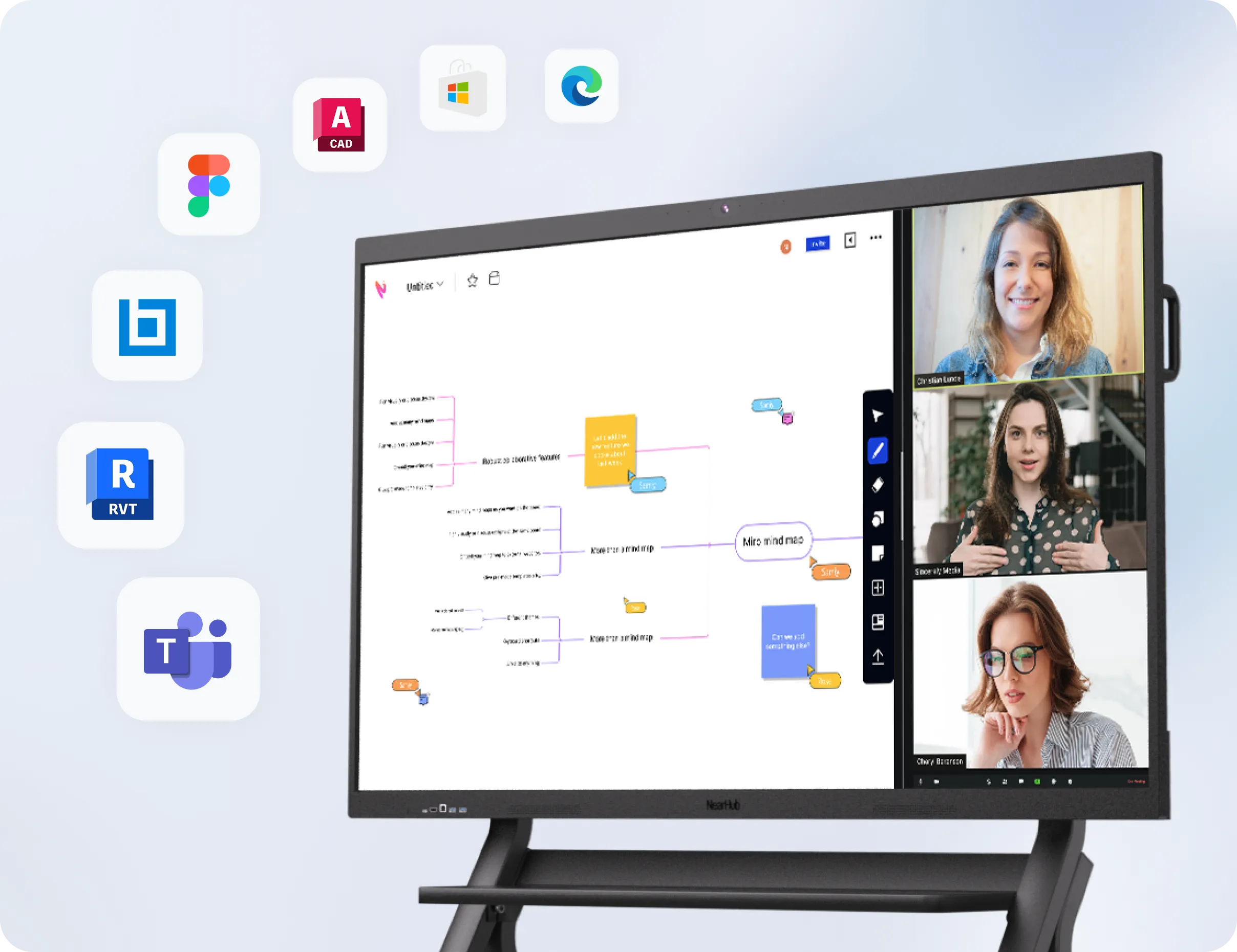In a busy, tech-driven world, staying organized as a family can feel impossible — unless you have the right tools. This blog post explores the top 7 free calendar apps for families in 2025, each designed to simplify scheduling, chores, reminders, and communication. From the all-in-one Cozi to the kid-friendly OurHome and flexible TimeTree, discover which shared family calendar fits your unique household needs. Includes expert recommendations, platform compatibility, bonus tech integrations (like smart boards and digital whiteboards), and real-life use cases.
Let’s be real for a second — has your family ever double-booked a weekend? Or maybe your partner forgot the dentist appointment again, and you're juggling soccer practices, birthday parties, grocery lists, and school meetings like a circus act?
Same here. And that’s exactly why I started testing out every free family calendar app I could get my hands on.
In today’s world, keeping everyone on the same page is tough — especially with kids, different schedules, remote work, and a million other moving parts. But the good news? There are a TON of free, easy-to-use apps built just for families like yours and mine.
In this post, I’m sharing the 7 best free family calendar apps in 2025 that are helping families (including mine) ditch the chaos and finally stay in sync — without spending a dime.
Let’s get into it.
| App | Best For | Top Features | Platforms | Kid-Friendly | Free Version |
|---|---|---|---|---|---|
| Cozi | All-in-one family organizing | Shared calendar, to-do lists, meal planning, color coding | iOS, Android, Web | ✅ Yes | ✅ Yes |
| Google Calendar | Google-powered homes | Sync with Gmail/Drive, voice control, smart reminders | iOS, Android, Web | ✅ Yes | ✅ Yes |
| FamCal | Families with individual logins | Shared calendar, notes, tasks, color-coded events | iOS, Android | ✅ Yes | ✅ Yes |
| TimeTree | Families with multiple shared schedules | Unlimited calendars, event chat, comments/likes | iOS, Android, Web | ✅ Yes | ✅ Yes |
| OurHome | Families with young kids | Calendar, chores & points system, grocery list, motivation tools | iOS, Android | ✅ Yes (Gamified) | ✅ Yes |
| Outlook Family | Microsoft users (school/work sync) | Outlook calendar, Microsoft Family Safety, cross-device sync | iOS, Android, Web | ⚠️ Limited | ✅ Yes |
| Calendar.com | Simple scheduling for minimalist families | Smart calendar layout, time analytics, event sharing | iOS, Android, Web | ⚠️ Basic use only | ✅ Yes |
1. Cozi Family Organizer — Best Family Calendar App Free Overall
Color-coded calendars, shared to-do lists, and meal planning in one app
Cozi is basically the gold standard when it comes to family organization. It’s super intuitive, works on any device, and the free version is surprisingly full-featured.
Why I love it: Everyone gets their own color. I can see who’s doing what, when — at a glance.
Top Features:
- Shared family calendar
- Shopping lists & to-dos
- Meal planning
- Journal (great for capturing memories)
Perfect for: Busy families who want one app for everything.
Bonus: Works beautifully with smart office tools like a white board touch screen — plan out meals or events during family meetings!
2. Google Calendar — Best Shared Calendar App for Families Already Using Google
Seamlessly syncs with Gmail, Drive, and Google Assistant
If you’re already a Google household, this one’s a no-brainer. Google Calendar lets you create multiple calendars, share them with family members, and even send reminders.
Why I love it: It just works. Plus, voice commands via Google Assistant? Game-changer.
Top Features:
- Shared calendars for individuals
- Voice control ("Hey Google, add soccer practice")
- Real-time updates and notifications
Great for: Tech-savvy families who are already using Gmail or Google Home.
Extra tip: Display it on your 75 smart board at home for a big-picture weekly view.
3. FamCal — Best Calendar App for Family With Separate Logins
Combines calendar, notes, contacts, and tasks
FamCal is like Cozi’s organized cousin. It’s great for larger families who want separate logins but still share everything in one place.
Why I love it: Grandma and teens can each log in with their own profiles — but everything stays connected.
Top Features:
- Shared calendar with color codes
- Event reminders
- Notes, contacts, and tasks
Best for: Families with older kids or grandparents who want their own space but need to stay synced.
Pro tip: Use it side-by-side with a webcam whiteboard during hybrid family meetings or remote learning.
4. TimeTree — Best Family Shared Calendar App for Customization
Create multiple shared calendars for different needs
TimeTree is visually appealing and super flexible. You can have a calendar for family, one for sports, another for your side hustle — and switch between them easily.
Why I love it: It looks good and keeps things clean. You can comment on events and even “like” them.
Top Features:
- Unlimited shared calendars
- Color tagging and notes
- Chat feature for each event
Awesome for: Families with different schedules or who co-parent and need flexible communication tools.
Smart add-on: Pair it with whiteboard canvas to display your weekly view and plan visually as a family.
5. OurHome — Best Free Family Calendar App With Chores & Rewards
Combines calendar, tasks, and a gamified system for kids
OurHome isn’t just a calendar — it’s also a chore tracker that lets kids earn points for doing tasks. Parents can assign responsibilities and schedule everything in one spot.
Why I love it: My kids actually want to use it. It makes responsibilities fun.
Top Features:
- Shared family calendar
- Task assignment & reward system
- Grocery lists and messaging
Best for: Families with young kids who need motivation.
Real-life win: We review everyone’s points on Sunday using our white board touch screen — turns it into a fun family ritual!
6. Microsoft Outlook with Family Group — Best for Microsoft Users
Shared family calendar built into Outlook with Microsoft Family
If your family uses Outlook for work or school, the Family Group feature lets you sync calendars, tasks, and more — all within one Microsoft account.
Why I love it: Everything’s already there if you’re using Windows or Office 365.
Top Features:
- Shared Outlook calendar
- Microsoft Family Safety integration
- Cross-platform syncing
Best for: Families in the Microsoft ecosystem or with older kids using school-issued laptops.
7. Calendar.com — Best Minimalist Free Family Calendar App
Clean layout, smart scheduling, and easy-to-use tools
If you’re after a minimalist vibe, Calendar.com gives you just what you need and nothing more. It’s perfect for smaller families or couples without the clutter.
Why I love it: Simple interface, no distractions. Syncs easily with other tools.
Top Features:
- Shared calendar and smart reminders
- Time analytics and productivity tools
- Clean dashboard interface
Great for: Families who just want a fuss-free calendar that works.
Why a Shared Family Calendar App Matters More Than Ever
In 2025, digital life is life. Between virtual school days, hybrid work, sports, clubs, birthday parties, and grocery lists, managing it all without a shared calendar is asking for chaos.
Using the best calendar app for family life helps reduce stress, miscommunication, and last-minute scrambles.
Plus — it’s a great way to get the kids involved in planning and being more responsible.
What to Look for in the Best Free Family Calendar App
Before downloading just anything, here’s what I always look for:
- Shared access with separate profiles or family logins
- Cross-platform compatibility (iOS, Android, desktop)
- Reminders and alerts that actually work
- Extras like to-do lists, notes, or chat
- Kid-friendly interface (bonus if it makes chores fun!)
If it works well with other tools — like a whiteboard canvas or smart board — even better.
FAQs About Family Calendar Apps
Q: What’s the best free family calendar app in 2025?
A: Cozi is the most popular all-around pick, but TimeTree and FamCal are great depending on your family’s needs.
Q: Are family calendar apps safe?
A: Yes! Most apps use encryption and private sharing. Just be sure to use strong passwords and set proper permissions.
Q: Can kids use these apps too?
A: Definitely. Apps like OurHome are even built with kids in mind. Older kids can use TimeTree, Cozi, or Google Calendar with ease.
Q: Can I sync these with a smart board or display?
A: Yes! Apps like Google Calendar or Cozi display beautifully on a 75 smart board.
Q: Do I need to pay for premium features?
A: Not necessarily. All 7 apps on this list offer amazing free versions. You can always upgrade later if you need more advanced tools.
Final Thoughts: Ditch the Chaos and Sync Your Family Up
You don’t need to live in calendar chaos anymore. These 7 free apps are here to help you stay connected, organized, and less stressed in 2025.
Pick one, test it with your family, and start using it regularly. Add in a shared display like a webcam whiteboard to make planning more interactive and fun.
Trust me — it’ll change the way your family runs.
Less stress. More sync. Let’s do this!