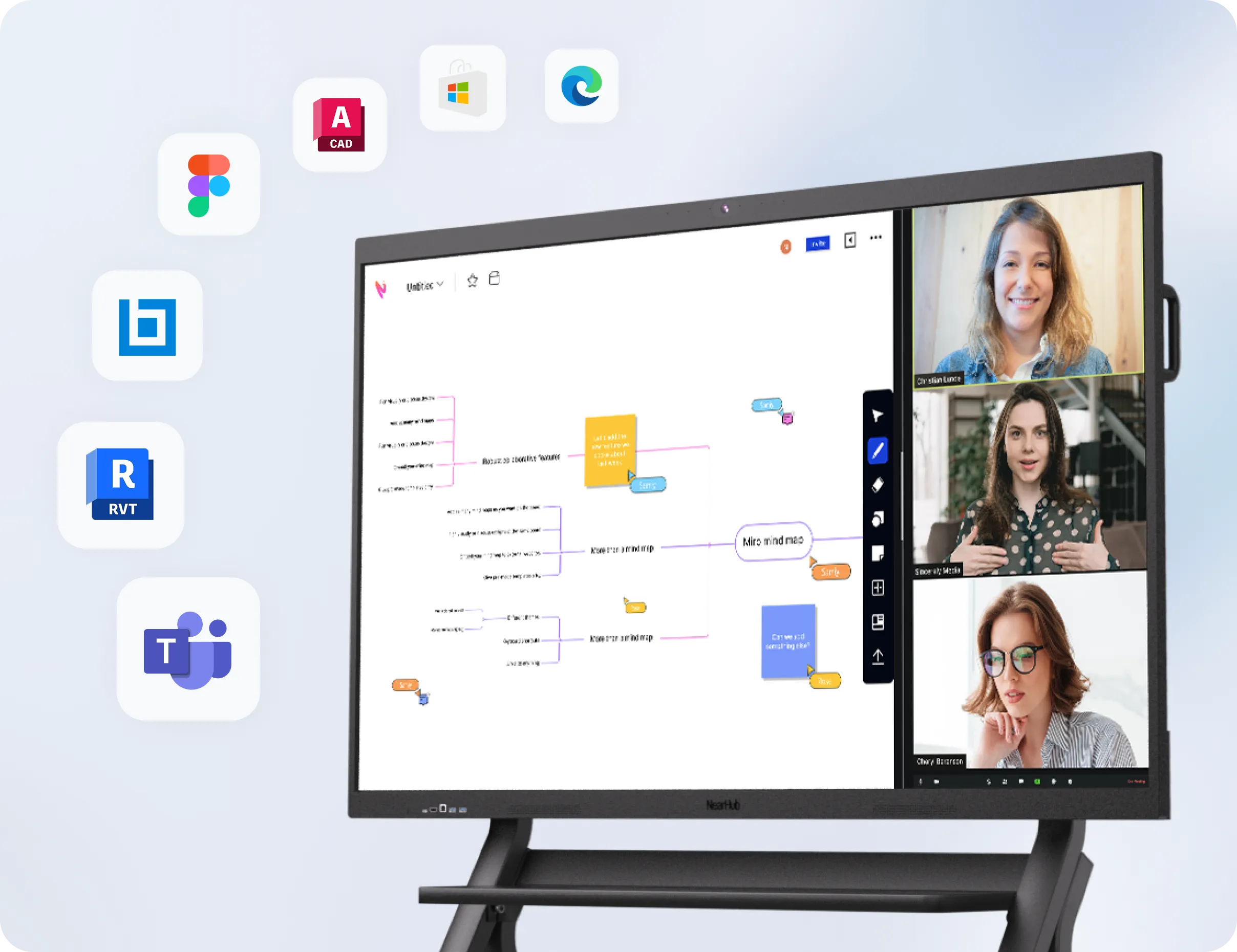Whether you're a teacher looking to liven up lessons or a business leader aiming to run more effective meetings, this guide will walk you through everything you need to know about interactive whiteboards—how they work, what makes them so useful, and how to choose the right one.
Let’s dive in! 🖊️💡
What is an Interactive Whiteboard?

An interactive whiteboard is a large display screen that connects to a computer or other digital devices, allowing users to control the content on the screen through touch, stylus, or even gestures. These digital boards offer a dynamic way to engage with multimedia, display content, and collaborate in real time.
Unlike traditional whiteboards, which only serve as a surface for writing with markers, interactive whiteboards combine a range of technological functions, such as touchscreen capabilities, multimedia integration, and real-time interactivity, making them far more versatile.
Key Features of an Interactive Whiteboard
Interactive whiteboards are much more than just digital replacements for traditional boards. They come equipped with a suite of features designed to enhance user interaction, facilitate learning, and improve engagement.
Here are the most essential features that define an interactive whiteboard:
- Touch Sensitivity
The most fundamental feature of an interactive electronic whiteboard is its touch capability. Users can write, draw, or manipulate digital objects directly on the board using their fingers, stylus pens, or other input devices. Some models even support multi-touch functionality, allowing multiple people to interact with the board at once. - Integration with Digital Devices
These smart interactive whiteboards are typically connected to a computer or a projector, enabling seamless integration with various digital resources. This allows users to access online content, run software applications, or display multimedia presentations, all through the interactive whiteboard interface. - Multimedia Display
A smart interactive whiteboard can display images, videos, and audio, creating a rich multimedia learning experience. Teachers, presenters, and facilitators can display complex diagrams, animations, or video content that enhances understanding and engagement. - Collaboration Tools
One of the biggest advantages of interactive whiteboards in a classroom or meeting room is the ability to collaborate in real-time. Group activities, brainstorming sessions, and problem-solving exercises are made easier as users can share content, annotate materials, and participate in activities directly on the board. - Wireless Connectivity
Many interactive whiteboards are equipped with wireless technology, enabling users to connect their smartphones, tablets, or laptops to the board. This wireless functionality allows for a more flexible and clutter-free workspace, making it easier for multiple users to interact with the content on the board. - Software Compatibility
Most interactive electronic whiteboard systems come with dedicated software designed to facilitate writing, drawing, and presenting information. These programs often feature tools like virtual pens, erasers, shapes, and mathematical symbols. Some even include collaborative features, allowing participants to work together on the same project remotely.
Benefits of Using an Interactive Whiteboard
Whether in the classroom or the boardroom, interactive whiteboards offer numerous advantages over traditional teaching and presentation tools. They help improve engagement, boost productivity, and enable seamless collaboration.
Let’s take a look at some of the key benefits of using interactive whiteboards:
1. Enhanced Engagement
Traditional methods of teaching and presenting often rely on static content, such as printed slides or handwritten notes. Interactive whiteboards, however, bring content to life through dynamic, multimedia presentations. This increased engagement is particularly beneficial in classrooms where maintaining student interest can be challenging.
2. Improved Collaboration
The interactive nature of these boards fosters collaboration. Group members can come up to the board, share ideas, write notes, or make changes to the content. This collaborative approach is ideal for brainstorming sessions, team projects, or interactive lessons.
3. Customization and Flexibility
With an interactive electronic whiteboard, users can adapt content in real-time. Whether you're a teacher adjusting lesson materials or a business leader modifying a presentation, the flexibility to customize your content ensures a more tailored experience for your audience.
4. Environmental Benefits
The use of interactive whiteboards can also help reduce paper waste. By moving to digital resources, both educational and business environments can cut down on the use of printed handouts and notes. This not only saves money but also contributes to more sustainable practices.
5. Remote Learning and Hybrid Work Environments
The rise of remote learning and hybrid work models has made the smart interactive whiteboard a crucial tool for digital interaction. Users can join sessions virtually and collaborate in real-time, making it easy to share ideas and interact with content, even if they are not physically present.
Applications of Interactive Whiteboards
Interactive whiteboards are versatile tools that can adapt to a variety of environments. From education and business to healthcare and training, they enhance how people share information and ideas.
Below are some of the most common settings where interactive whiteboards are making an impact:
1. In Education
In classrooms, interactive whiteboards are used to present lessons, demonstrate concepts, and engage students with interactive exercises. Teachers can instantly access online resources, show videos, and run simulations to make lessons more engaging. Additionally, students can participate in lessons by writing on the board or interacting with the displayed content.
2. In Business Meetings
In business settings, interactive whiteboards are a powerful tool for presentations, meetings, and brainstorming sessions. Their ability to display content, draw diagrams, and enable collaborative discussions makes them ideal for corporate environments.
3. In Training and Workshops
Whether for corporate training or workshops, interactive whiteboards allow trainers to create a more dynamic and engaging learning environment. Participants can actively engage with the material, take part in activities, and contribute to discussions directly on the board.
4. In Healthcare
Some medical centers use smart interactive whiteboards for training, planning, and patient education. By displaying medical information and using interactive visuals, healthcare professionals can enhance their training and improve patient engagement.
📚 Related Articles You Might Be Interested In:
Smart Board vs. Traditional Whiteboard: Which One is Right for Your Home?
Best Smart Board for Classroom: Top Picks for Interactive Learning in 2025
Brand Comparison Analysis
With so many options available on the market, choosing the right interactive whiteboard can be challenging. Understanding the strengths and pricing of top brands can help users make a more informed decision.
Here’s a detailed comparison of five major brands in the interactive whiteboard market:
- Promethean and SMART Technologies are among the most well-known and premium brands in the interactive whiteboard market. Their ActivPanel and SMART Board MX Series models come equipped with multi-touch technology, 4K resolution, and an array of interactive teaching tools, making them ideal for large classrooms or training centers. These boards are highly feature-rich but come at a higher price point, making them more suitable for institutions or enterprises with a larger budget.
- BenQ offers its RP Series with similar high-end features, including 4K resolution and multi-touch functionality. Their boards are designed for interactive learning and collaborative environments, making them a great choice for schools or organizations that need high-quality displays without the steep pricing. BenQ is positioned slightly lower in price compared to Promethean and SMART Technologies.
- ViewSonic provides the ViewBoard IFP Series, which also includes 4K resolution and multi-touch support, but at a more affordable price. ViewSonic's smart boards are tailored to interactive classroom environments, allowing teachers and students to collaborate on lessons in a more engaging and visual way.
- Nearhub stands out as a budget-friendly option. While its resolution is 1080p (lower than 4K), it still offers key interactive features, including video conferencing, screen sharing, and collaboration tools. This makes Nearhub's Smart Whiteboard an excellent choice for smaller teams or businesses that need an affordable, versatile tool for remote collaboration. It's particularly suited for those who don’t need ultra-high resolution but prioritize interactive features and ease of use.
| Brand | Product Name | Touch Technology | Resolution | Interactive Features | Wireless Connectivity | Price Range |
|---|---|---|---|---|---|---|
| Promethean | ActivPanel | Multi-touch | 4K (3840 x 2160) | Handwriting, Drawing, Annotations, Interactive Teaching | Supports wireless connection | High-end: $2,500 - $6,000 |
| SMART Technologies | SMART Board MX Series | Multi-touch | 4K (3840 x 2160) | Teaching, Collaboration, Presentation Features | Supports wireless connection | Mid-high: $2,000 - $5,000 |
| BenQ | RP Series | Infrared touch | 4K (3840 x 2160) | Interactive Learning, Screen Sharing, Collaboration | Supports wireless connection | Mid-high: $1,500 - $4,000 |
| ViewSonic | ViewBoard IFP Series | Multi-touch | 4K (3840 x 2160) | Interactive Classrooms, Whiteboard, Drawing Features | Supports wireless connection | Mid-range: $1,500 - $3,500 |
| Nearhub | Nearhub Smart Whiteboard | Multi-touch | 1080p (1920 x 1080) | Video Conferencing, Screen Sharing, Interactive Collaboration | Supports wireless connection | Budget-friendly: $1,000 - $2,500 |
Conclusion
Interactive whiteboards have revolutionized the way we teach, present, and collaborate across various industries. By combining advanced touch technology with multimedia capabilities and real-time collaboration tools, they provide a dynamic and engaging experience that traditional whiteboards simply cannot match. Whether you're an educator aiming to inspire students, a business leader enhancing teamwork, or a healthcare professional improving training and communication, interactive whiteboards offer flexible, future-ready solutions.
As the technology continues to evolve, understanding the features, benefits, and brand options available can help you choose the right interactive whiteboard to suit your specific needs. With the right setup, you’re not just investing in a piece of hardware—you’re empowering better learning, clearer communication, and more meaningful collaboration.